Your comments
Cool! I put the Pixabay link in our FAQ!
The "SELF" name was to be used temporarily until the new PLAYER feature got in. So, if you want a character you previously called SELF to work as the new PLAYER feature (i.e.: appear on the right side of the phone screen.), then you either have to go back in and manually select PLAYER in place of all of your old SELF nodes, OR drop me a line and I will have the devs go through and change the old tree for you.
So, unfortunately you can't just change the old name "Self" to PLAYER, because the new PLAYER character is hard-wired to the new PLAYER behavior. The tool considers "Self" as just another common name.
The Simulator is a "pretty-close-to-the-actual-thing" preview area, but don't make any design-y decisions based on it. The actual Sequel app may show up slightly different depending on the device (phone or pad), model number and device maker.
Thanks again for being so patient with the Tool!
Maybe we should have a prize for the best caption?!
@Felicity One of the down-the-road features is being able to put in node "markers" or "page breaks" so we can do exactly that!
Sequel is backed-up at regular intervals. Should something catastrophic occur (heaven forbid) there's a very good chance that we can recover things. Please don't test this. ;-)
@Jo. No worries. I'll have our devs correct your Episodes also.
Just to be clear. :-) When you go to the ADD CHARACTER menu, there is a character already designated as "PLAYER"
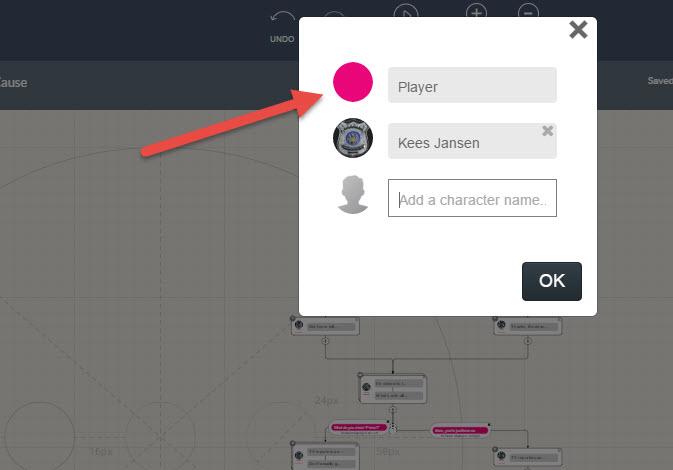
This PLAYER shows up as a choice for everyone. You can't change/delete this PLAYER character. (Now, you certainly don't have to use this PLAYER, if it doesn't make sense for your story!) If you do use it, any node designated as PLAYER will show up on the right side of the screen (and look like it's coming from "you," the one pressing the User Choice buttons.)
Anyhow, you could certainly name a story character as "Player" but just be careful which "player" you want to have doing the talking/typing.
@Lynnea I will have our devs go through and change all the "SELF" to "PLAYER" for you, in your Episodes.
If others also have a lot of "Self" already in place, just let me know.
Doh! We're on it!
FYI, in the upcoming update, we're going to add the ability to choose your Character (the one who is talking) within a node. This means you won't have to create a new node every time you want to change who is talking/typing. Of course, you could certainly continue to do that if it's easier to track things for you, but in this new way, you could create "topics-of-conversation" nodes that contain an entire back-and-forth dialogue within a single "longer" node.
You won't have to go back and change anything you've previously done. It would still have all the current flexibility to add stuff wherever you want, of course.
We think it will be faster-to-input and easier-to-follow, plus make your trees far less complex in appearance.
That annoying zoom in/out window issue should now be fixed. :-)
BTW, the avatar icons are 90x90 pixels. You might want to use a non-white background in the photo/image, as the icons appear on a white field background. Also, the app applies the nifty circle frame for you.
Customer support service by UserEcho


BTW, if you use the PLAYER character in your story, you won't need a character/avatar icon, since the PLAYER is essentially "You" and it's "your" phone.