Your comments
Hi,
We had released variables in URL node last week. It can be accessed by typing '{' in the url input field. Let us know if you faces any issues while using the same.
Regards,
Mitesh
Try control key + enter key. I think this is what you are looking for.
Regards,
Mitesh
Hi,
Variables in url nodes is a work in progress and should be out within 1 week.
Regards,
Mitesh
Hi Vincent,
I checked your api node. There seems to be following error:
1. '?' in the starting. We automatically add the '?' in the request we send so no need for it to added by you.
2. The requests parameter are separated by & which for you are location=-33.8670522,151.1957362&rankby=distance&types=food&key=YOUR_API_KEY
3. Each request parameter should be entered as a key value pair in the api node. i.e key = value pair. For your case here is the example:
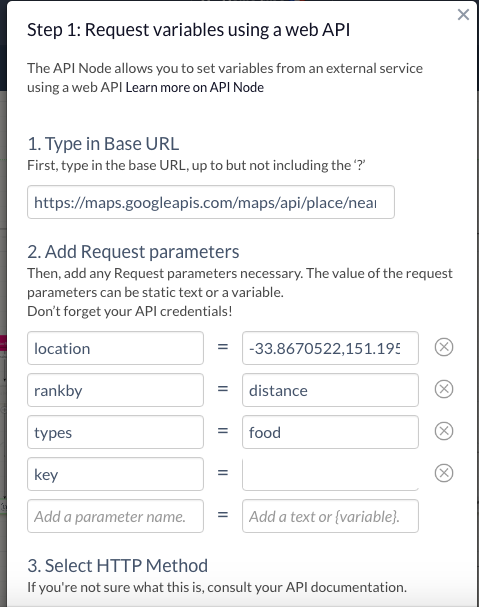
Note: In the tool when you enter a parameter and hit "enter/return" on keyboard a new row comes where you can enter additional parameters.
I have gone ahead and corrected the api requested for you in your tree. It seems to work. Hope this helps.
Let us know in case of any further help.
Regards,
Mitesh
Customer support service by UserEcho


@Westilla: Thanks for your suggestion! Yes, a Sequel mobile app is in our agenda; however, it won't be available in the very near future. We're tweaking and tuning, and adding new functionality to the web tool, and the mobile version will need time to catch up. Thanks again!