How do I Add/Change the Character's AVATAR ICON?
o add a new Character avatar photo/image
1. Click on the Character Menu, then click on Add/Edit CHARACTER:
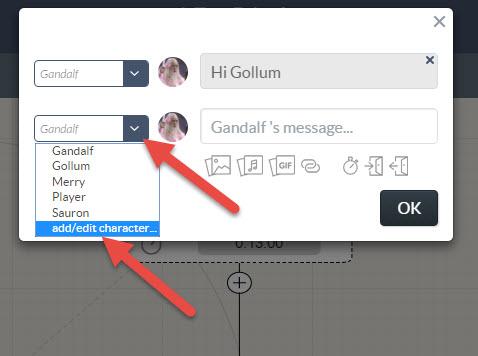
2. Click on the Character's avatar photo/image area:
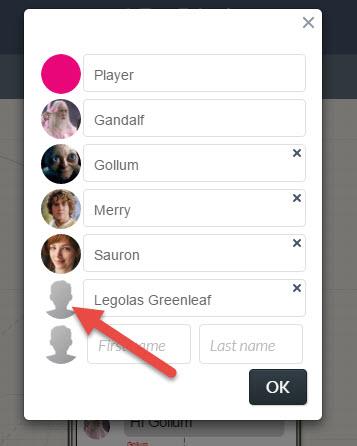
3. Select your photo/image from your files:
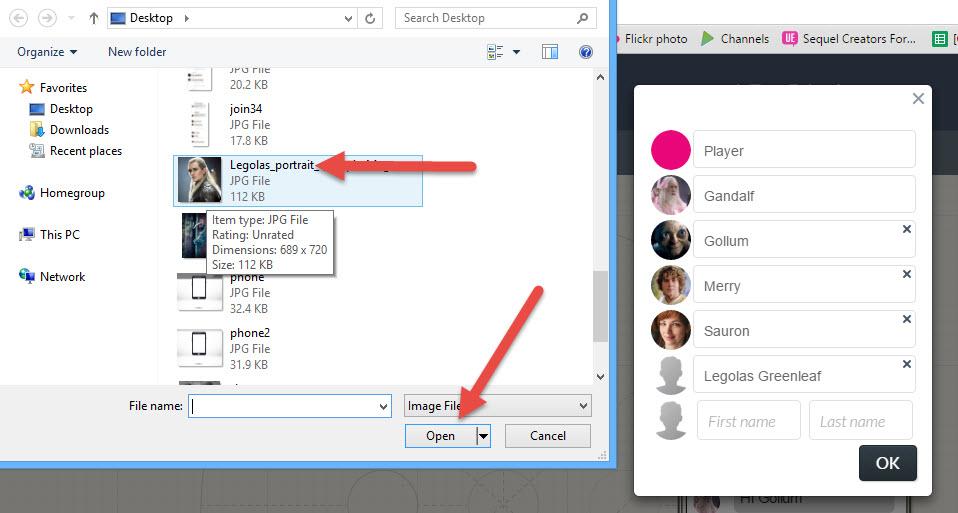
4. Adjust your photo/image as necessary:
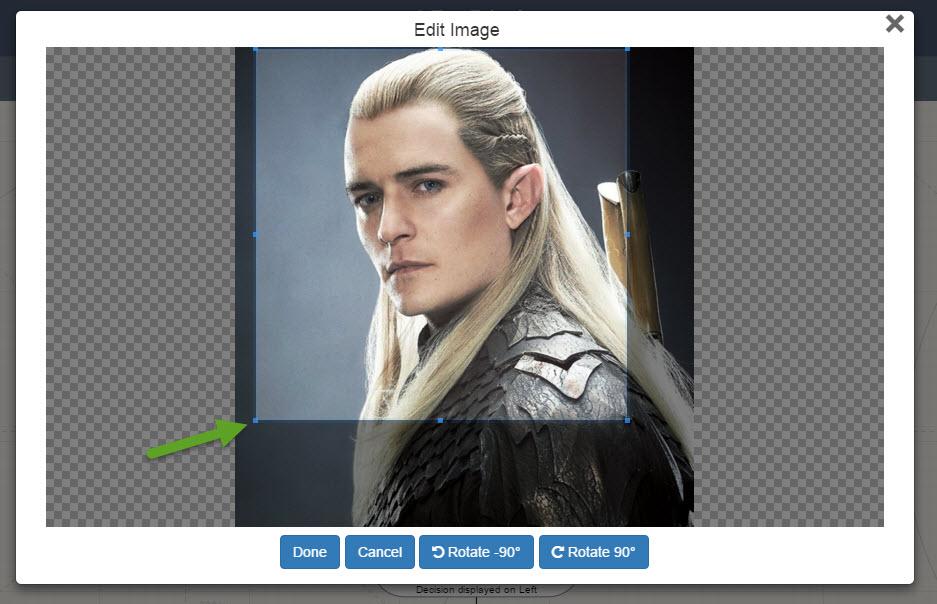
5. Click DONE.
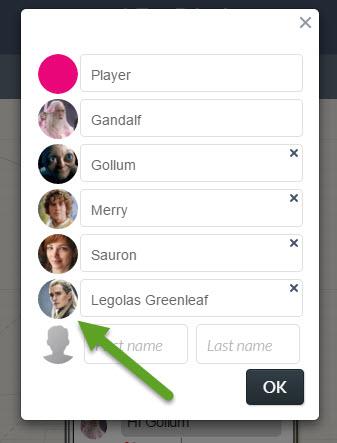
Note: You cannot add a photo/image for the PLAYER character, as the PLAYER character is "you" and "your phone."
Customer support service by UserEcho

