How do I upload a GIF?
If you've saved the GIF image file in your system
How to add a GIF into a Character Content node.
1) Click on the ADD IMAGE option at the bottom of the node:
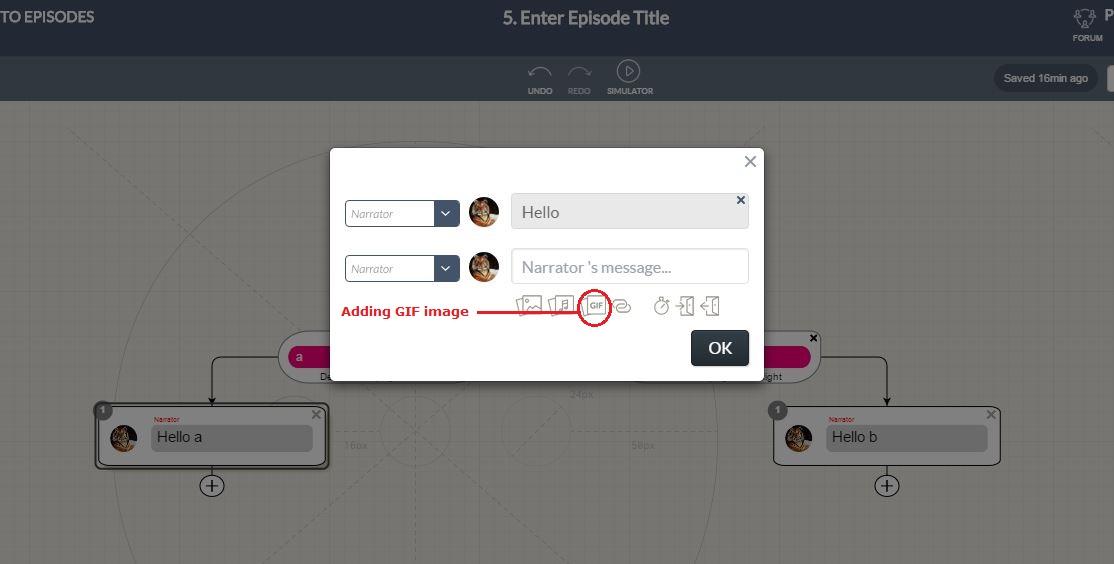
2) It will open a file select menu. Select the gif from wherever you have your gif stored.
If you are adding the GIF image link as an external URL in the node message
1) Go to GIPHY website from where you want to choose the GIF image
2) Under "Advanced", copy the GID DOWNLOAD URL
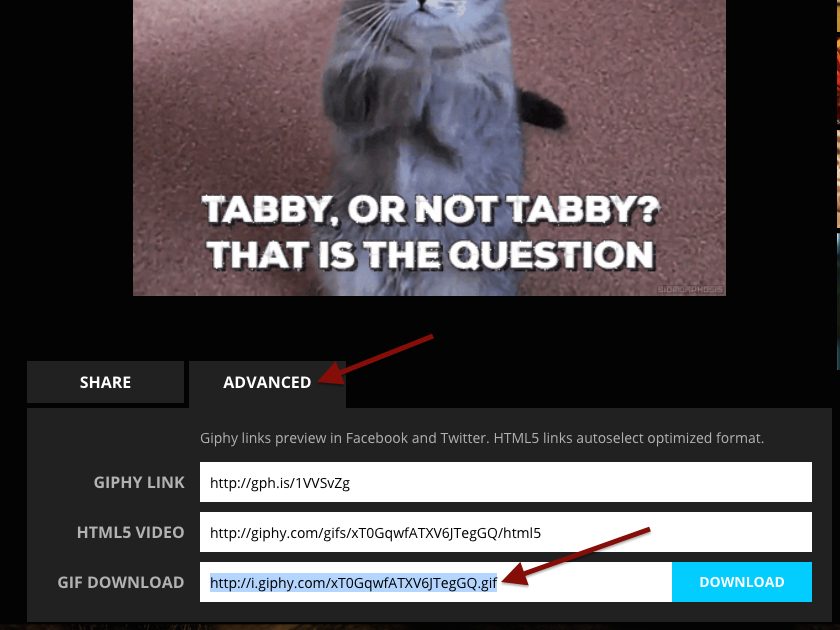
3) In the node message, click on external URL and paste the GIF DOWNLOAD URL
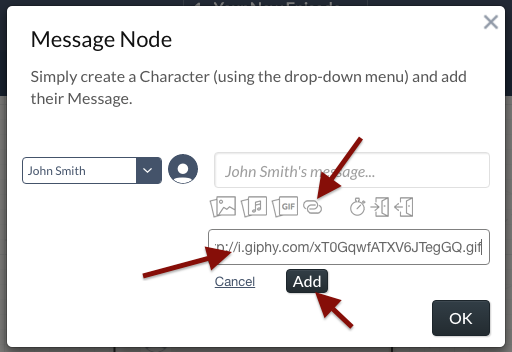
Customer support service by UserEcho

