How do I use the ADD RESET NODE feature?
The ADD RESET NODE feature allows you to "rewind" the reader back to a previous node. Why would I want to do that? Well, perhaps you set it up that one story path ended with a spectacularly horrible and painful death. You probably want your reader to be able to go back and make a better choice.
This is actually an "early" version of the GOTO node. You can use the GOTO node to do the same thing. :-)
Here's an example of a simple User Choice.
- The classic Open Door A or Open Door B:
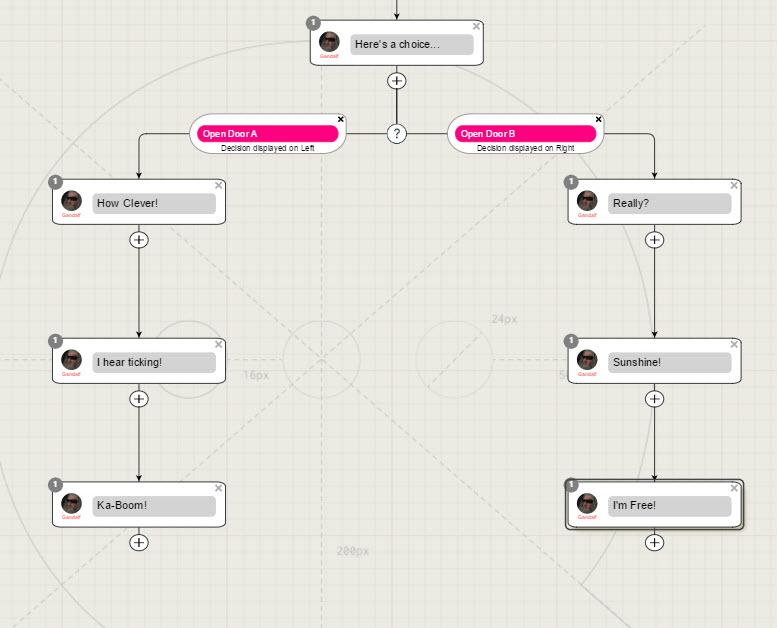
Under the last Character Node, click on the + icon. It will open the Advanced Node menu.
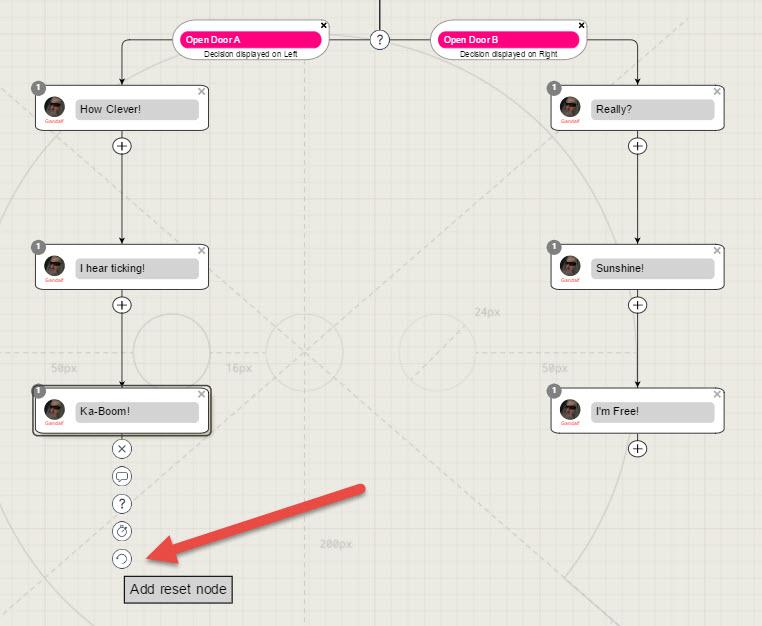
Click on "Add a reset node":
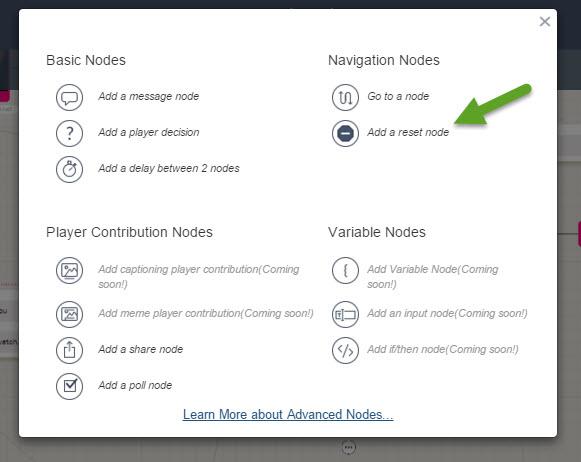
You'll see a new blank Reset node with an arrow:
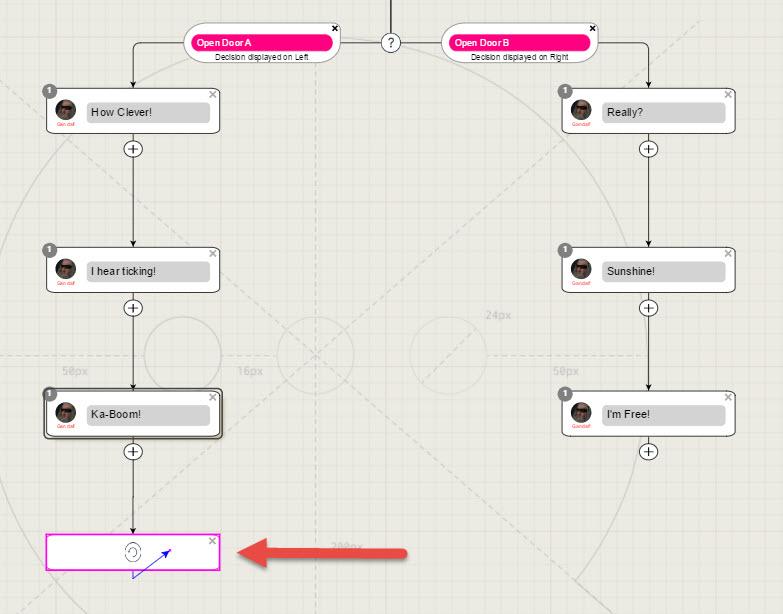
You can drag the arrow up to any previous node:
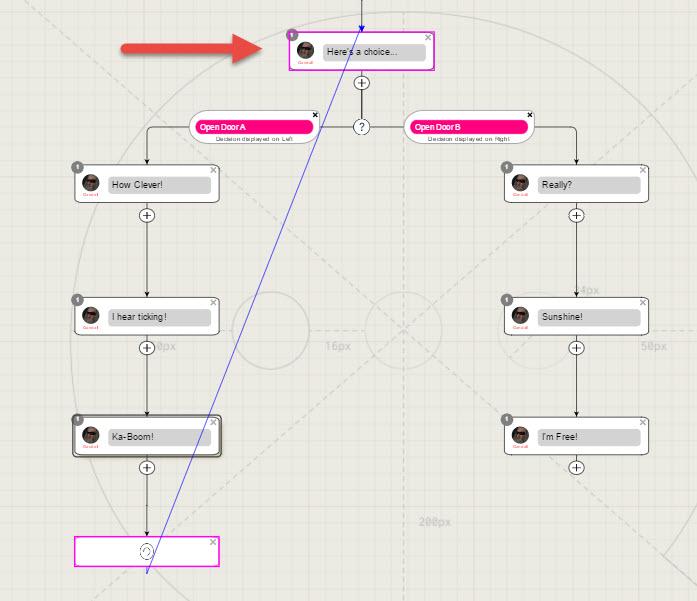
When you release the arrow, it will display a dotted line showing you the new connection:
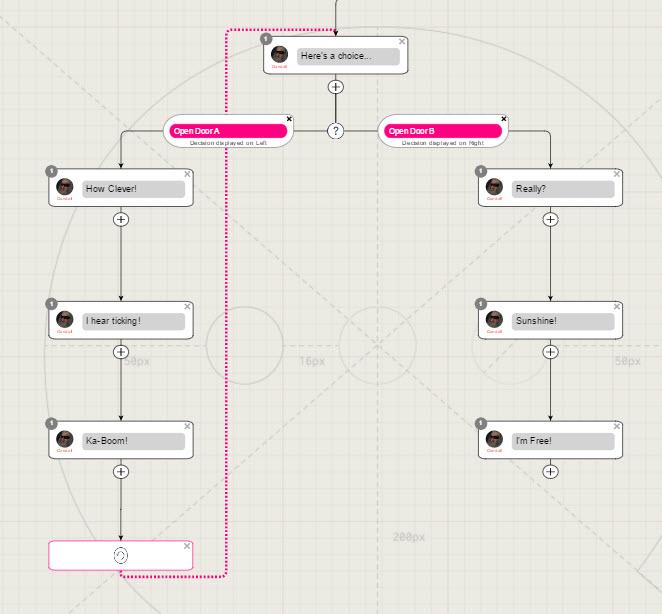
Note: You don't want to create an endless loop, so be careful where you "vector" your reader back to. Also, using the Reset Node, you can't go over to a branch that the reader did not previously "travel" down:
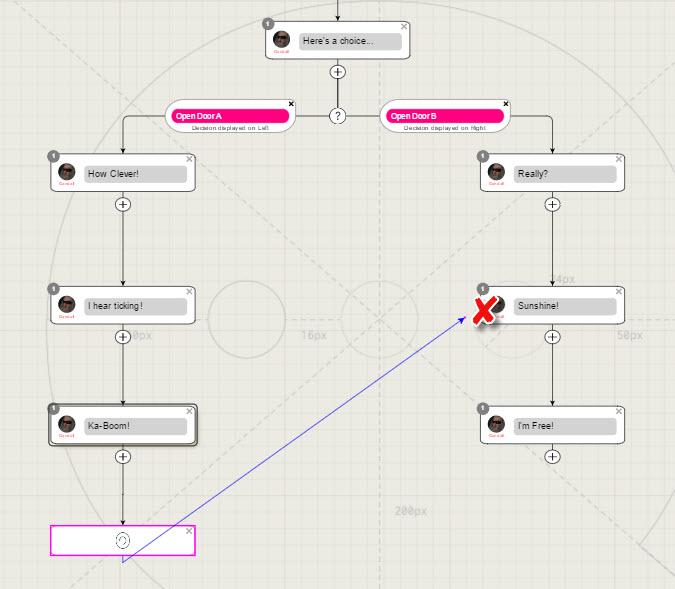
If you want to go "across" to a different branch, use the GOTO node.
You can always make your reader go back to the start, or back to a critical decision point. Your choice!
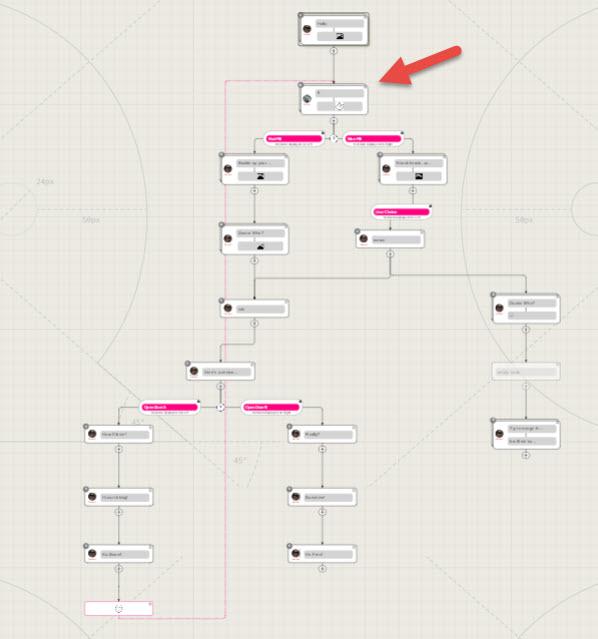
Customer support service by UserEcho

