What are some Advanced YouTube features?
Designate a specific segment of your YouTube Video to be displayed.
You can designate a "start-here" time and an "end-here" time of your YouTube video.
1) Open YouTube.
2) Click on any video.
3) Click on the SHARE option:
4) A URL will be displayed at the bottom of the screen. Copy the URL:
5) Paste this URL into your Character Content node by using the ADD EXTERNAL URL option:
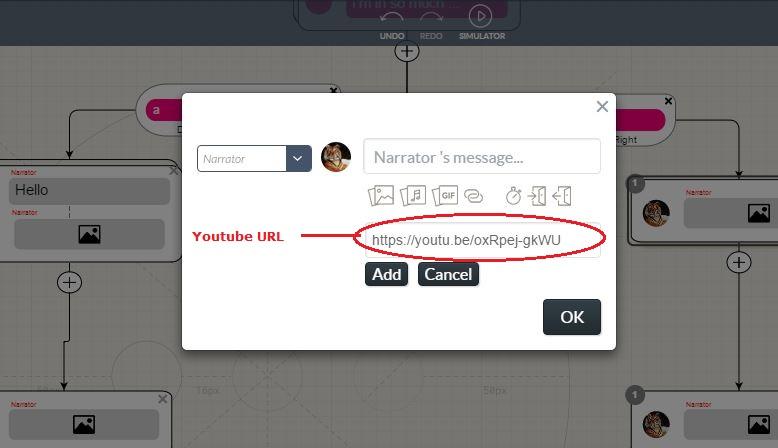
a) Adding a Start time to the URL:
Here's an example:
i) At the end of the URL, add “?start=10”
Example: - https://youtube/oxRpej-gkWU?start=10
ii) Putting ”?start=10” in the URL means that the YouTube video will start playing from 10th-second until the end of the video.
iii) You can change this example value of 10 to be any suitable number.
b) Adding a Start and End time to the URL:
Here's an example:
i) At the end of the URL, add “?start=10&end=20”
Example: https://youtube/oxRpej-gkWU?start=10&end=20
ii) This video will start from 10th second and end at 20th second. The total video time will be 10 seconds.
iii) You can change these example values of 10 and 20 to be any suitable numbers.
c) Adding an End time to the URL:
Here's an example:
i) At the end of the URL, add “?end=20”
Example: https://youtube/oxRpej-gkWU?end=20
ii) This video will start from the very beginning and end at the 20th second. The total video time will be 20 seconds.
iii) You can change this example value of 20 to be any suitable number.
d) Adding Autoplay to the URL:
Here's an example:
i) At the end of the URL, add “?autoplay=1”
Example: https://youtube/oxRpej-gkWU?autoplay=1
ii) This video will play without the user needing to click on the PLAY option. i.e.: as soon as video is opened, the video will automatically start playing.
e) Adding Start, End, and Autoplay all together to the URL:
i) All the options above can be added together.
Example: https://youtube/oxRpej-gkWU?start=10&end=20&autoplay=1
ii) This video will play automatically, starting from the 10th second and ending at the 20th second.
Customer support service by UserEcho

