How do I INSERT a whole new BRANCH on an existing tree?
You've got an existing tree filled-in, but now you want to insert a whole new branch to your story. Here's how.
In this example, say you want to add a new User Choice point so you can add a whole new branch to your story. Let's create that branch here:
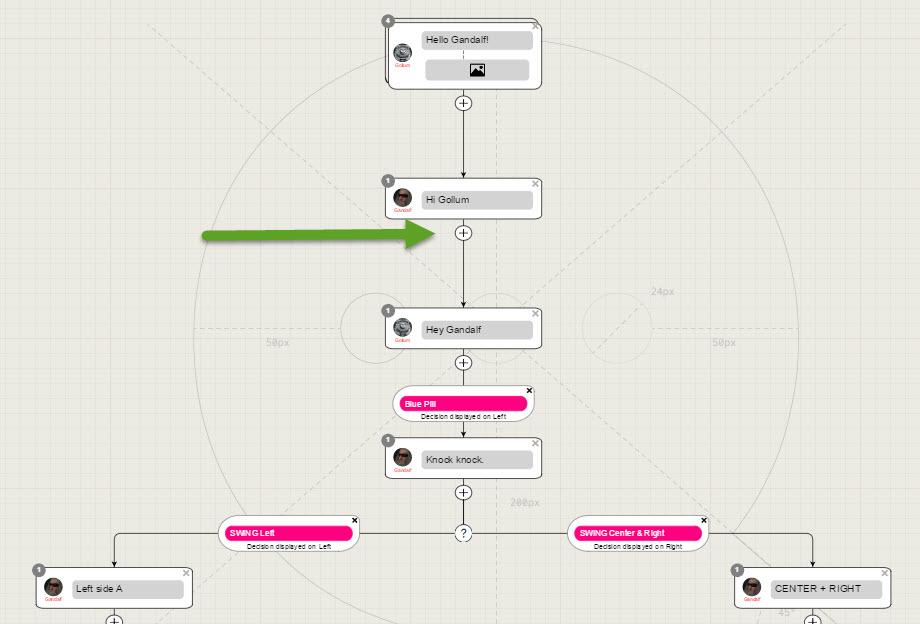
1) Add a new Player Decision:
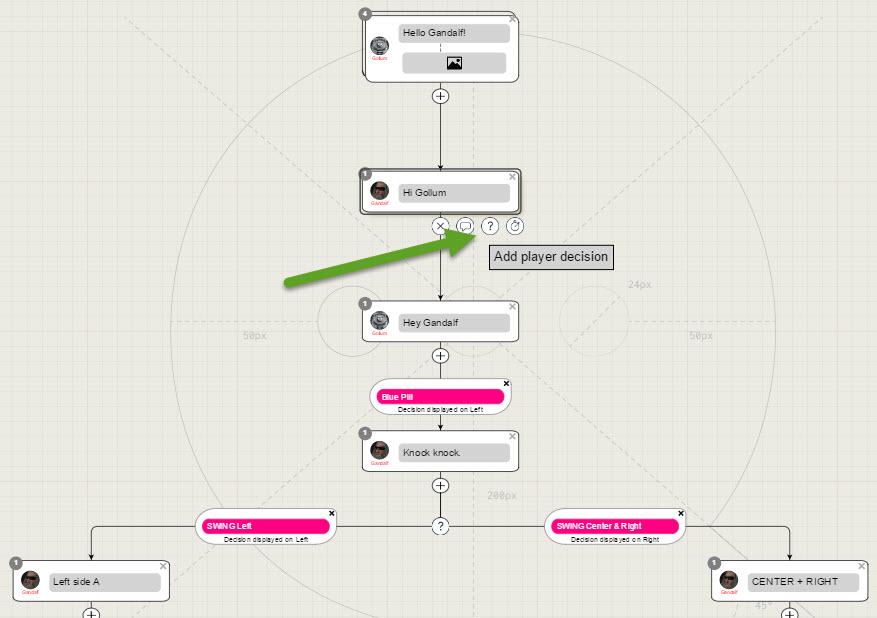
2) The tree will expand and the normal two User Choice buttons will appear. Note that both User Choices link down to the same node below them.
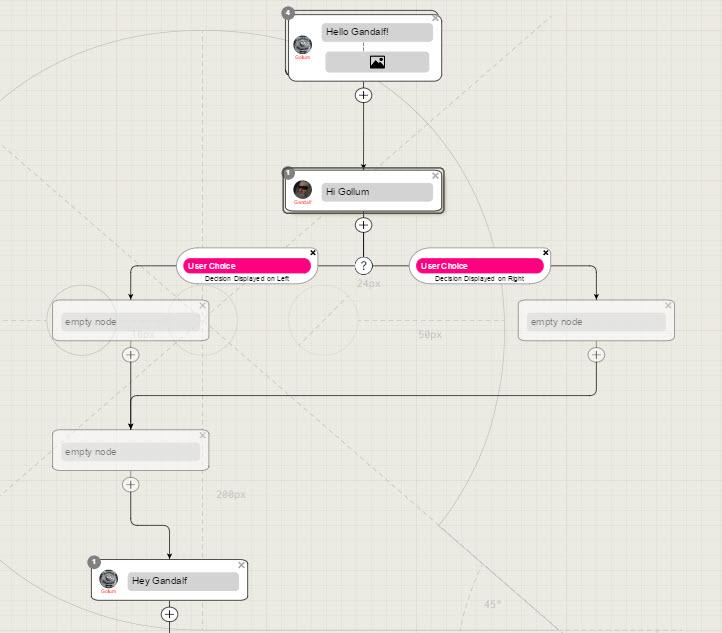
3. Now, select only the LINK line coming out from under one User Choice. It will turn BOLD.
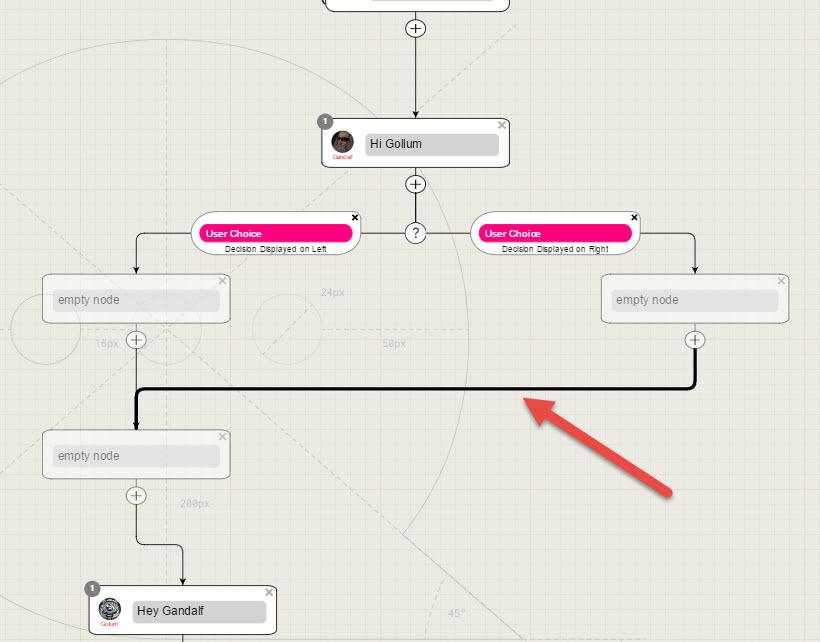
4. Tap the DELETE key on your keyboard. Then hit OK.
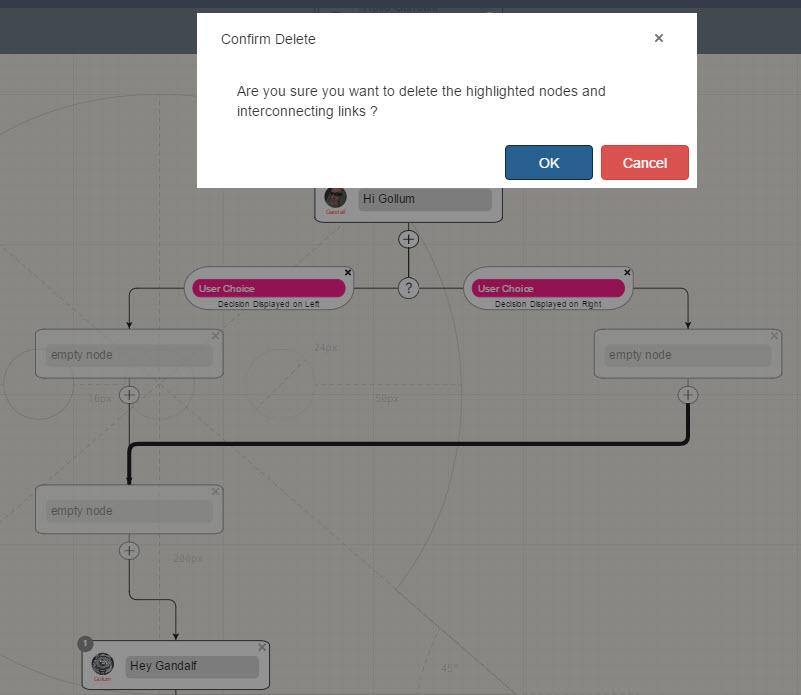
5. The Link line will be deleted. Now you have a brand new branch to work from.
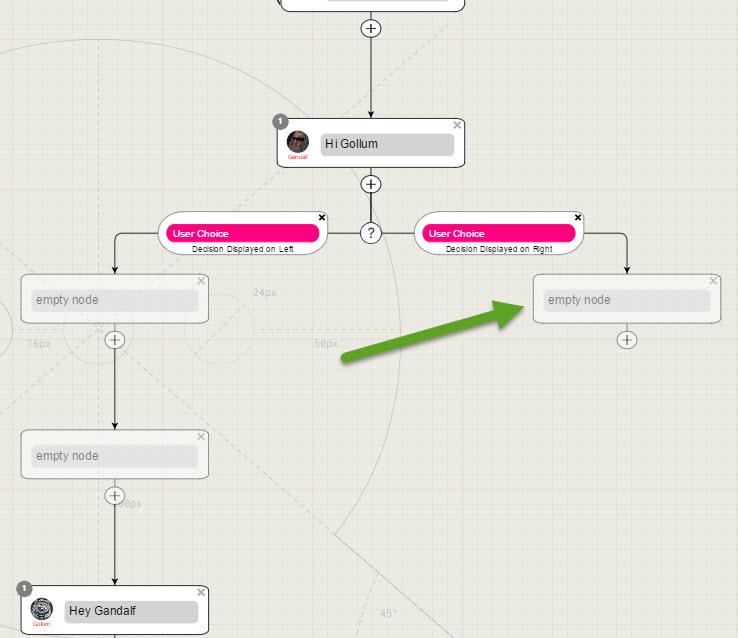
Customer support service by UserEcho

