How can I use the "JOIN a Conversation" and "LEFT a Conversation" feature?
Here is a way you can employ the "Joined a conversation" and "Left a conversation" feature in your story.
1) Say, you have a multi-Character dialogue session:
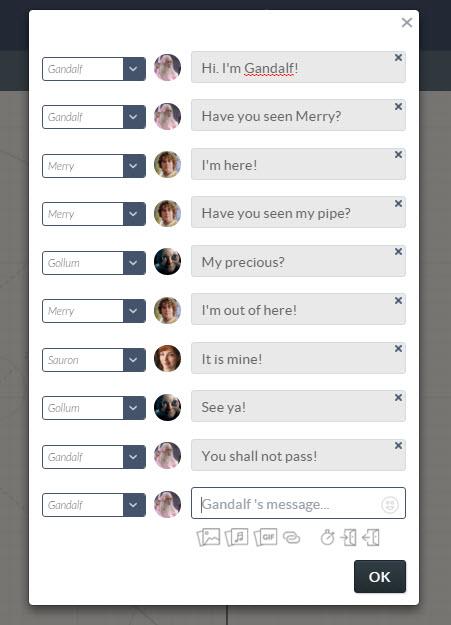
2) On the App, it would show up like this:
Note: the App automatically displays a "<Character> has joined" the first time each Character appears.

3) Now you can control who appears to "join" and "leave" a conversation.
E.g.: Click on the Character you want to have leave the conversation:
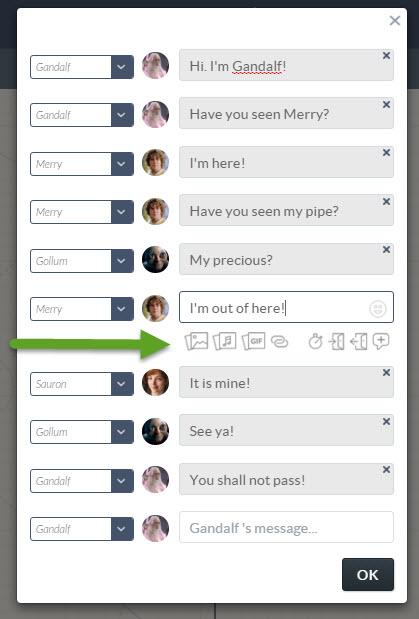
4) The Text Toolbar appears under the Character. Click on the "Character Leaves" icon.
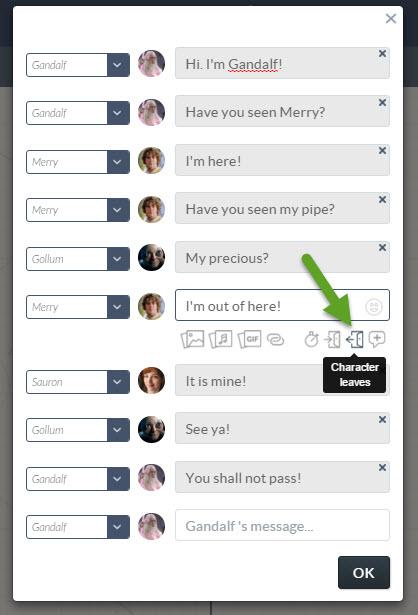
5) A new line will appear under the Character that says "<Character> left the stream."
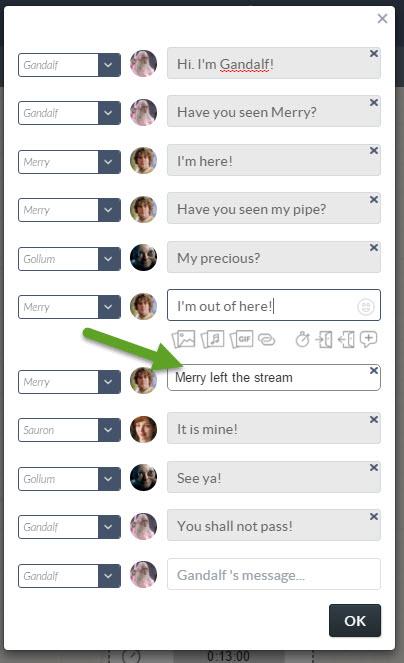
Here's how it would look in the App:

So, if I want multiple Characters to join or leave during the conversation, I just designate them to do so.
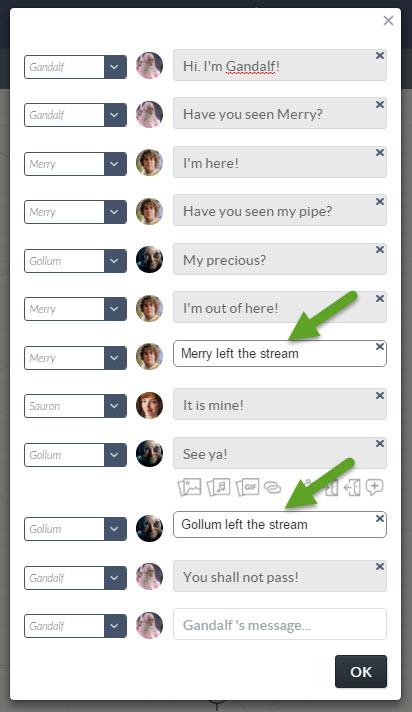
Here's an example:
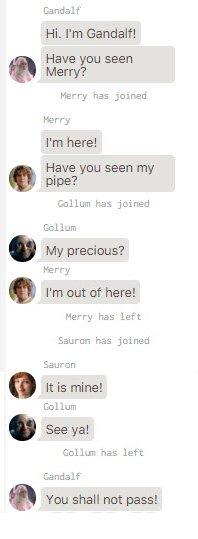
Customer support service by UserEcho

