How do I use the Re-Engagement node?
The very first node in your tree is the START NODE. You can select how you want to trigger the start of an Episode through the START NODE.
First, let's look at what's inside a START NODE. Double-click on the START NODE to open it:
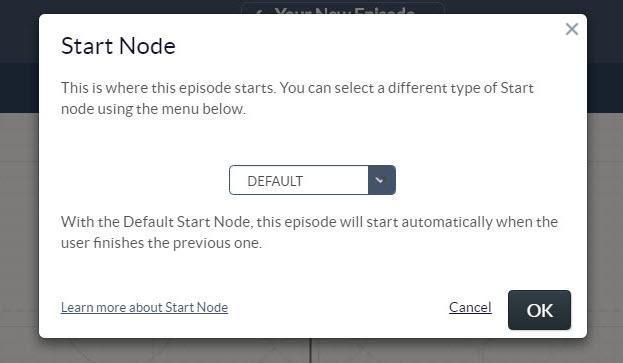
There are three "flavors" of START NODE: "Default," "Returning User" and "Re-engage."

The "Default" choice is standard option - there's nothing super special about it and you'll likely use the "Default" start node in most cases. By choosing this, you users will begin the current episode automatically after finishing the previous episode.
1. A "Re-engage" START Node is used when you want to "remind" a user of something (e.g. "Come back soon!", or send something to him at a certain time, e.g.: "Happy Birthday!".

2. You can "trigger" this message in three ways.
a) You can set a wait time based on time your user last sent a message to your bot:

b) You can set a wait time based on when the user first started using your bot:

c) Or, you can set a specific time to trigger this Re-Engagement episode:

3. The START Node will show you the type of node you've set from the main view.

4. You're able to create as many "Re-Engagement" episodes as you'd like with a variety of different time triggers.
Customer support service by UserEcho

