How do I use the GOTO EPISODE feature?
Here's how to jump from one Episode to another Episode!
1. Open the Advanced Node menu and select "Go to an episode."
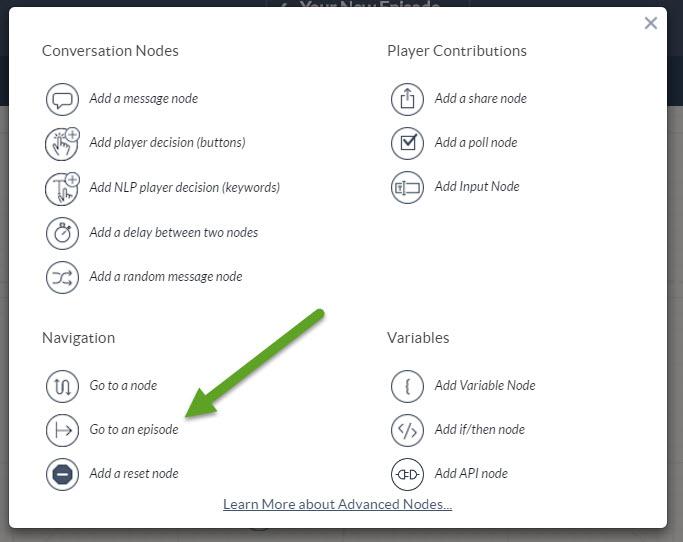
2. A new GOTO EPISODE Node will appear in your tree:
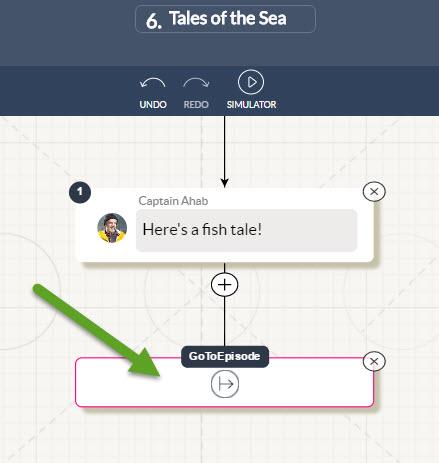
3. Double-click on the GOTO EPISODE NODE, and it will show you a list of all of the Episodes in this bot:
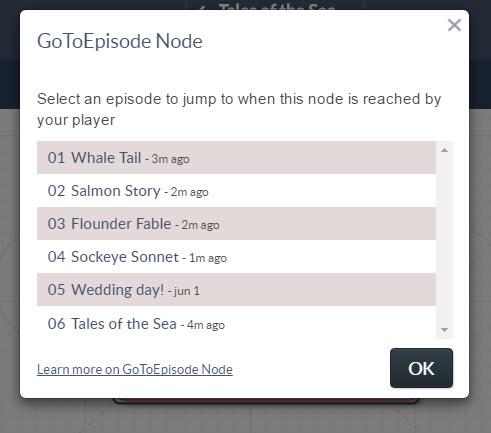
4. Just select the Episode you want to go to:
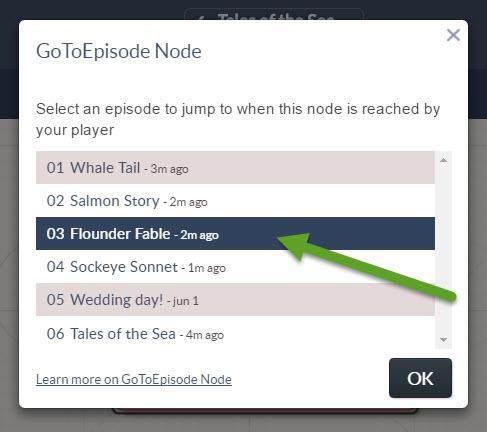
5. Click OK, and the Goto Node will show you the name of the Episode it will go to:
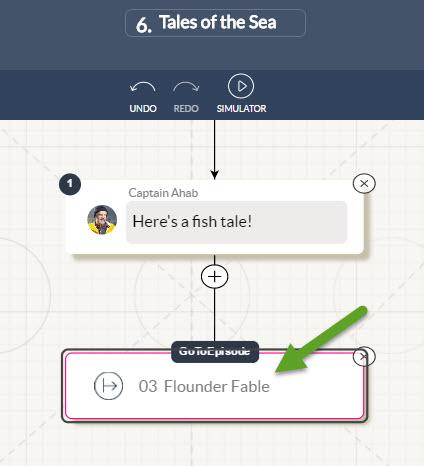
In the future, if you were to move "Flounder Fable" to another Episode slot #, this Goto Node will update to that new # slot.
Customer support service by UserEcho

