How do I use the RANDOM MESSAGE NODE feature?
The Random Message Node will allow you to have a bunch of different replies/text in one node, and when the player triggers the node, it will randomly choose and display one of your multiple responses. (The responses can be text, images, gifs, videos, etc.) Each different response is called a Selection.
This node is especially handy if you're creating a bot that has a lot of replaying.
1. To add a Random Message Node, click on the Advanced Node icon under an existing node. From the Advanced Node menu, choose "Add Random Message Node":
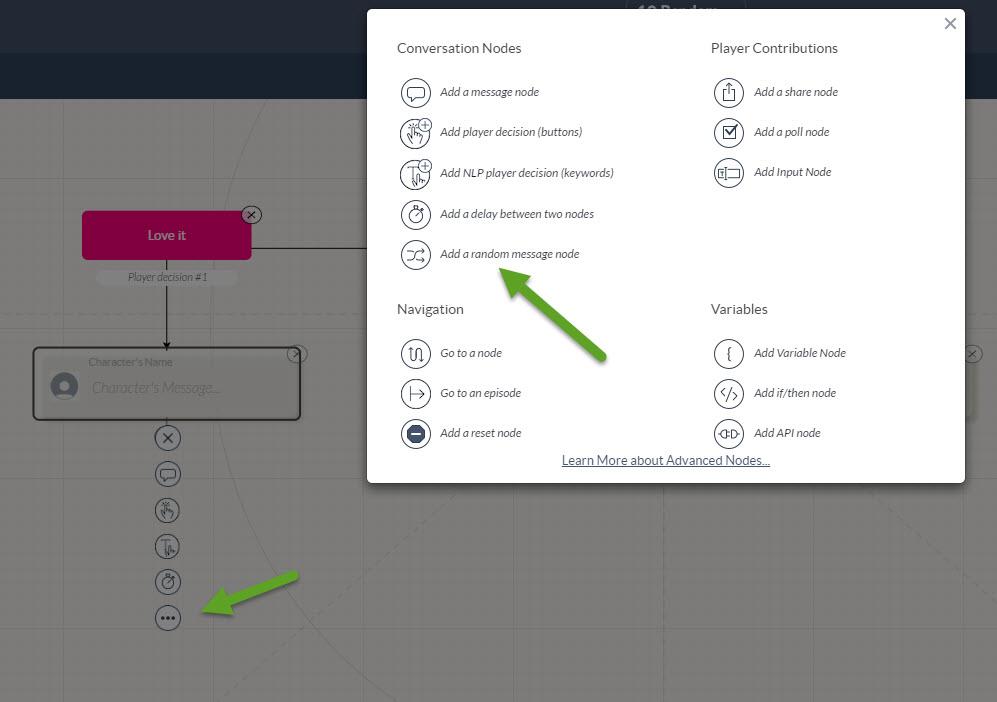
2. The new Random Message node will appear...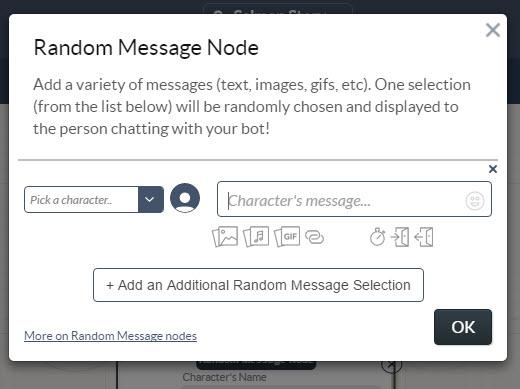
3. It's very fun and powerful! Say you wanted Albert to randomly use a different text line every time your player came through this node. Type in your first selection, then ADD an Additional Random Message Selection (by clicking on the add button at the bottom):
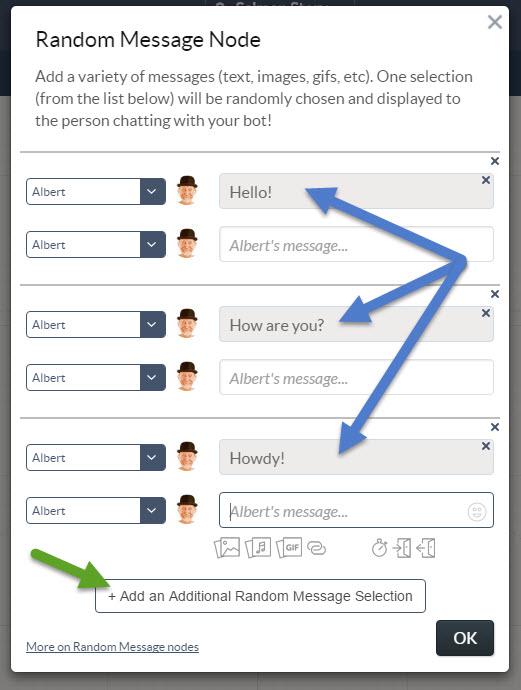
4. In this example, when your player comes through this node, one of Albert's message selections will be randomly chosen:
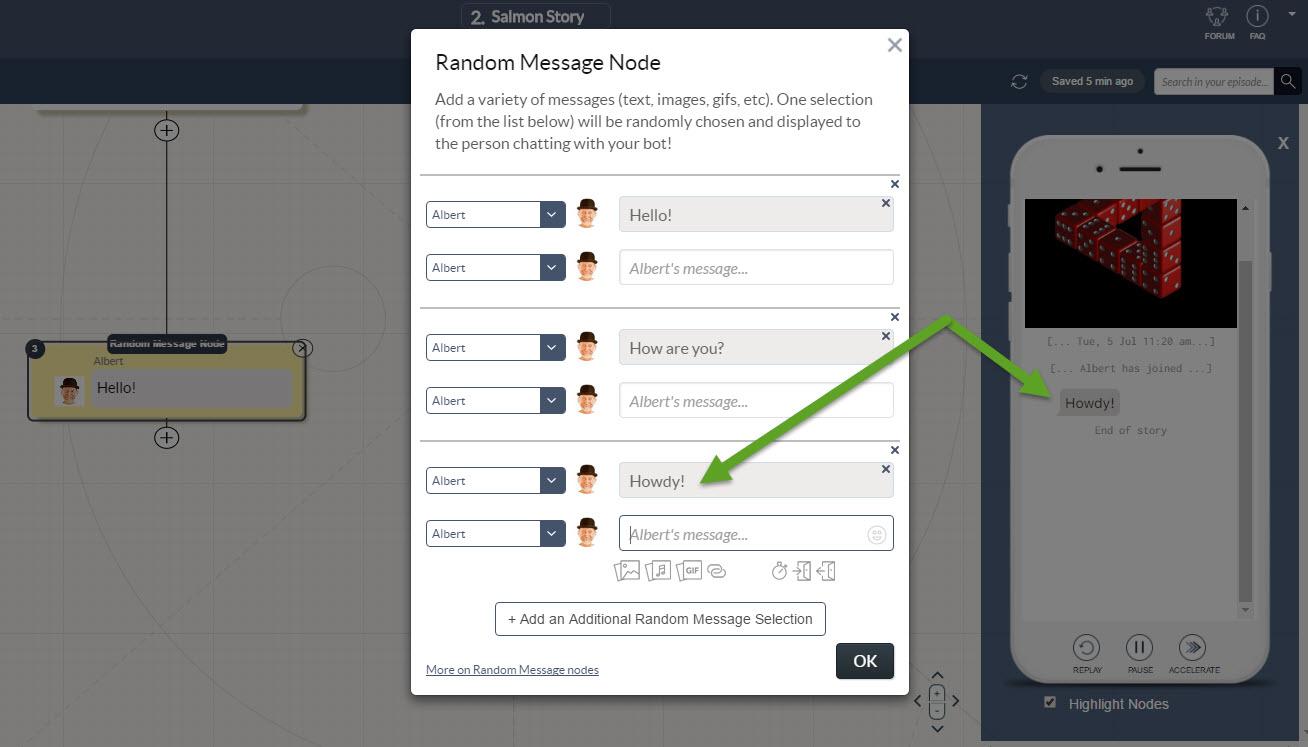
5. Within a Selection, you can have Albert say more than one line. You could set up multiple lines or even a whole conversation!
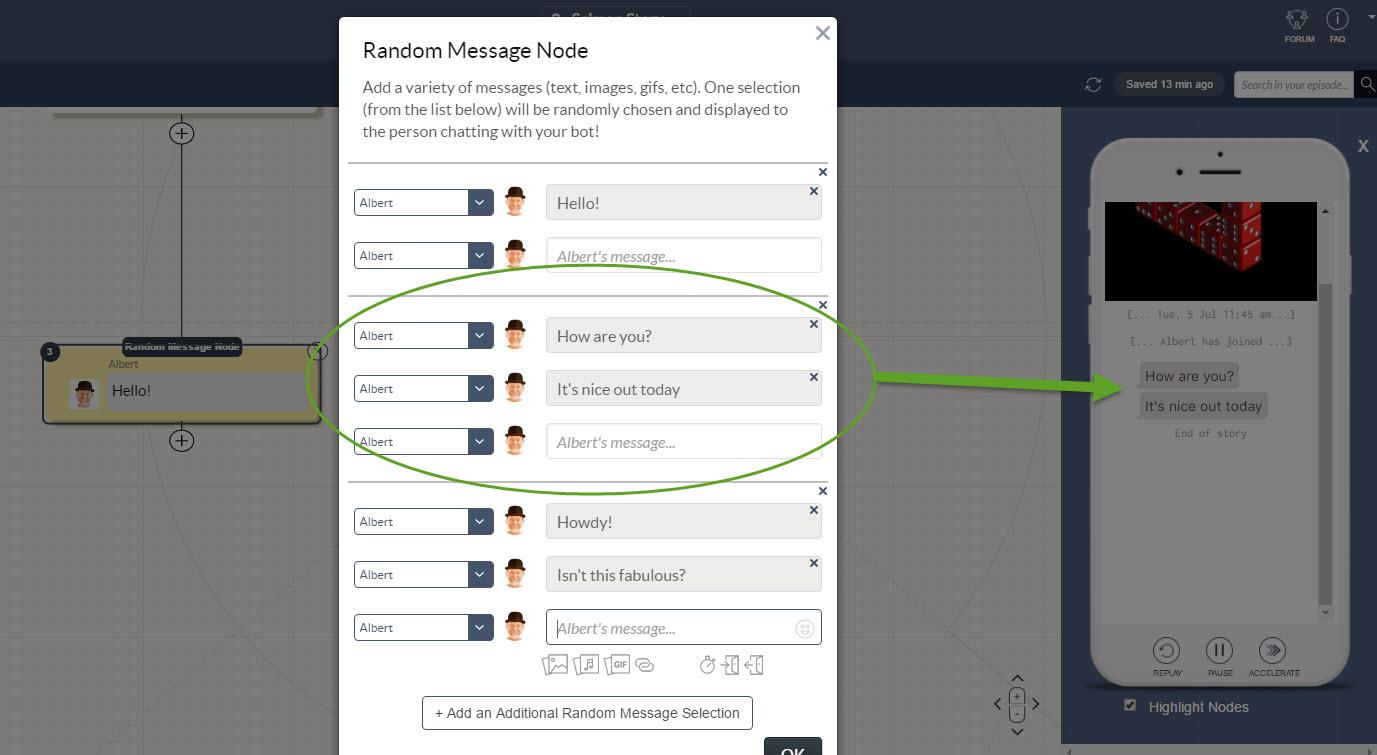
Customer support service by UserEcho

