What are some NLP Tips?
NLP User Data List - Once your bot is live and running, you can actually see what readers/players are inputting at any NLP node:
1. To open a NLP User Data screen, click on the "gear" icon next to a NLP node:
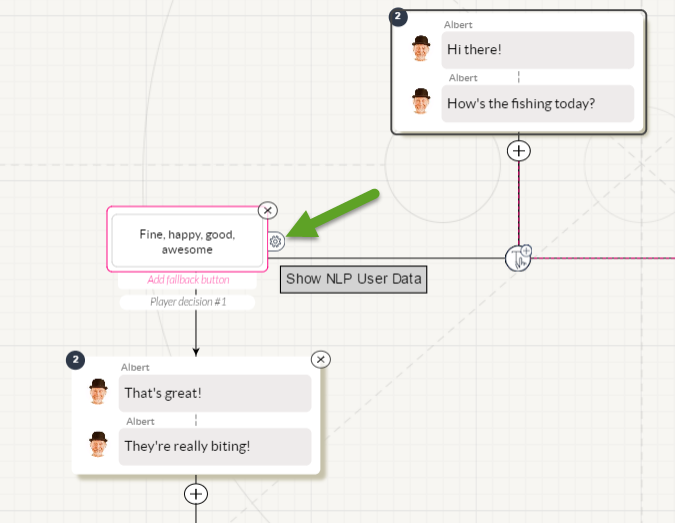
2. You can see all of the words used at this particular node!
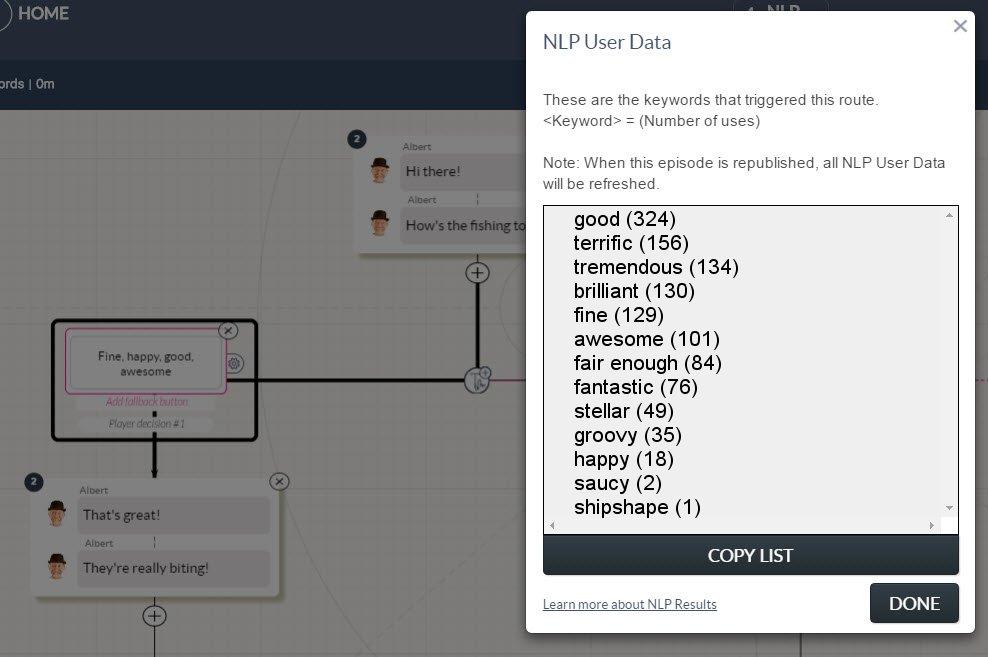
Of course, you won't see any NLP User Data until your bot is published and played. This could be a great tool to see what other Keywords you'll want to take into account.
Note: Every time you republish your bot, the NLP User Data list will be emptied and refreshed.
The more Keyword nodes you have at any one juncture, plus the more Keywords you have within a single NLP node box, the longer it will take the AI to compare and process everything. Use the Sequel Simulator to play your bot to "weed out" similar words.
The Keywords your choose depend heavily on the question you pose. If you are directly asking something like: "Are you happy or do you want something else?", you should use "happy" and "something else" in the separate Keyword branches.
Negative words and phrases can get dicey. Unfortunately, there are no hard and fast rules for the Keywords required for negatives and affirmatives.
E.g.:
Question: "Was it murder?"
User's Answer: "Maybe not"
You could have separate "Yes" and "No" routes for this question, but in this case, "Maybe not" does not match with a simple "Yes" or "No," but would be classified as a "No-Match."
Our preprocessing module converts "How are you?" into "howzit". Add "howzit" as a keyword for questions like "how are you" or ""watsup" or "how is everything".
Customer support service by UserEcho

