How do I publish my Bot?
Congrats! You've finished your masterpiece. Now you're ready to share it with the world! Just follow a few steps to publish your creation:
1) Your bot denotes "Draft" in two places: next to the episode title and below the cover photo. This means your bot is unpublished. Click on "PUBLISH" button.
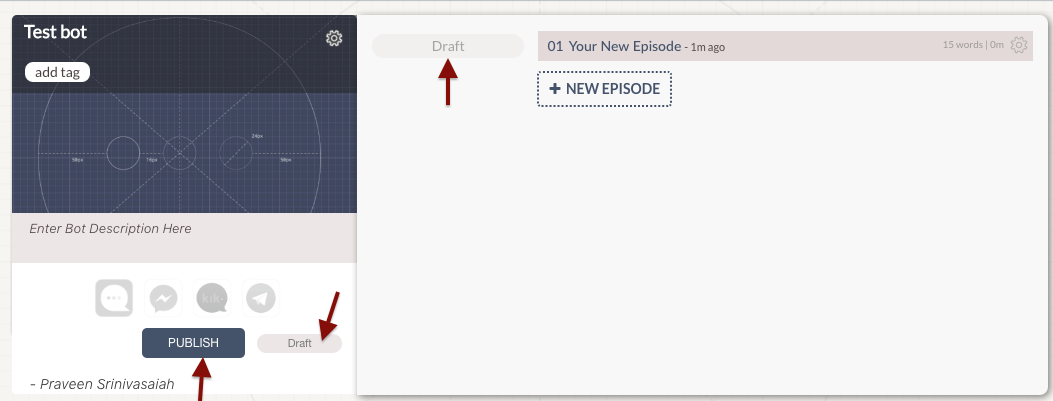
2) The current episode is "check marked." If there are multiple episodes, all of them will be checked. Uncheck any episodes that you don't want to publish.
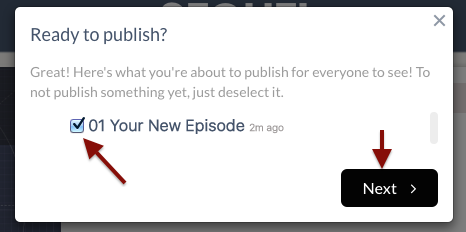
3) Use the Publishing pop-up to select the various platforms where you want to publish your creation.
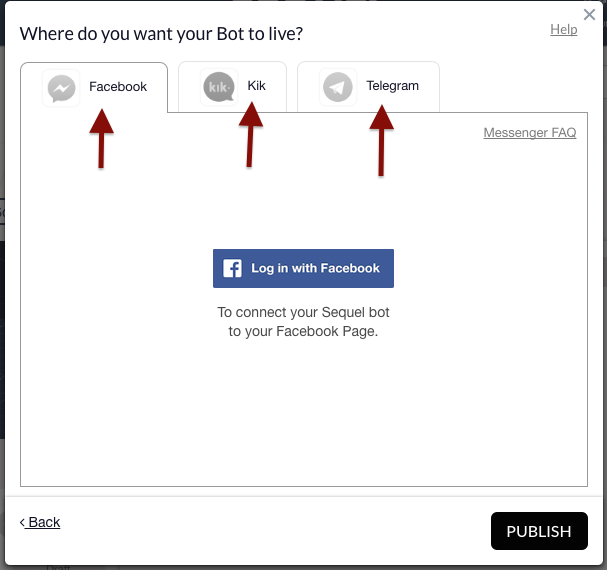
> In the case of publishing to "Sequel," you need to choose a category for your bot.
> Select from our growing list of messenger partners (FB, Kik, Telegram).
For help on how to obtain the various platform details, e.g.: bot name, tokens, app ID, please see the detailed directions in the Forum FAQs.
4) There are two options to publish your bot on Kik and Telegram platform.
a) I want to create a new Kik/Telegram bot
b) I already have my Kik/Telegram bot
a) I want to create a new Kik/Telegram bot: Choose this option if you want us to set up your bot and publish it on Kik/Telegram
> Choose "Kik"/"Telegram"
> Enter the Bot name you'd like to choose
> Add a profile pic to your bot
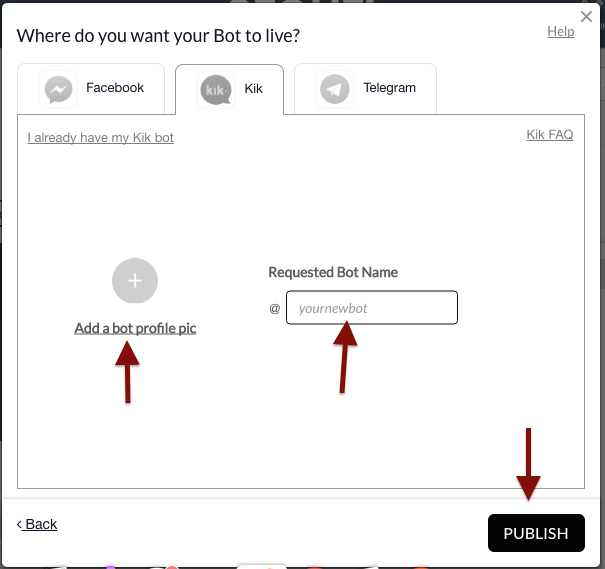
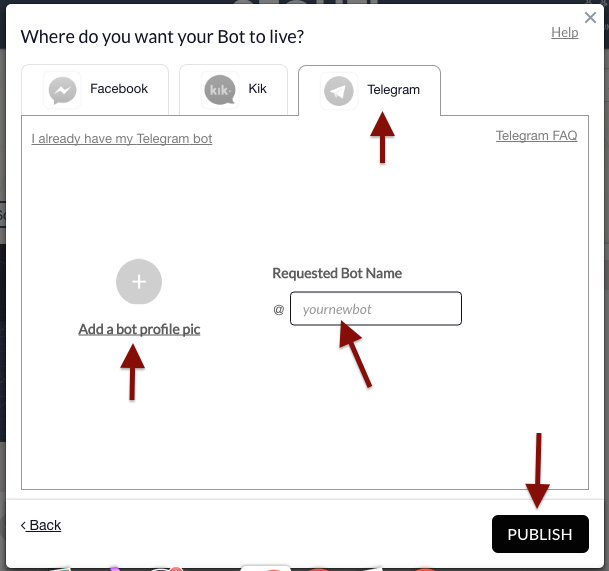
b) I already have my Kik/Telegram bot
Choose this option if you already have set up a bot on Kik/Telegram and ready to publish it
Choose "Kik"/"Telegram"
> Enter the Kik/Telegraem Bot name you've created
> Enter the API key
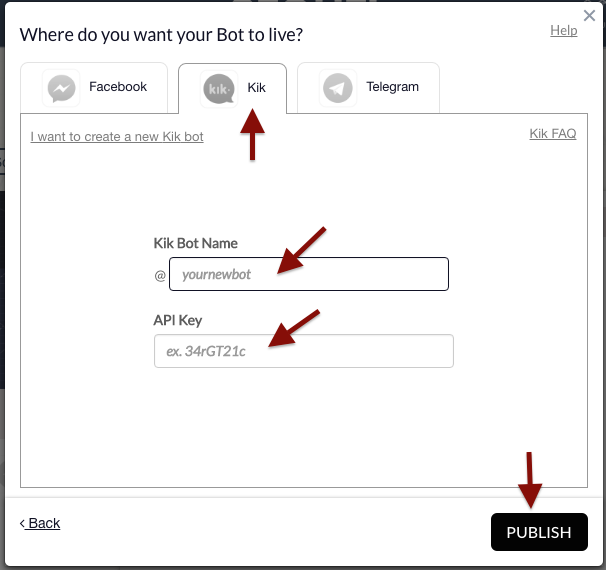

NOTE: After you supply the necessary details and click on the Publish button, it will take ~24 hours for us to complete the set up process and publish your Bot. Also remember that some messaging platforms do their own approval process before your bot can go live on their service.
FB Messenger Bot publish
You can now publish your bot on FB Messenger yourself without having to wait for us to process.
Check our the FAQ article - How do I set up a Facebook Messenger bot?
https://sequelcreators.userecho.com/topics/115-how-do-i-set-up-a-facebook-messenger-bot/
If you have any questions, please contact us at help@onsequel.com
On Kik:
You'll need to have your bot approved by Kik. Please check out:
How do I set up my own Kik bot?
On Facebook Messenger:
Here is a link for the Facebook App Review process:
https://developers.facebook.
Customer support service by UserEcho

