How do I set up my own Kik bot?
Ready to publish your own Kik bot? Here are the steps to provide us with the information we need to publish your bot to the Kik world!
1. Visit the link provided here to view Kik's step-by-step instructions for setting up your bot. It's easy!
2. On Kik's website, choose the Create Your Bot option from the Getting Started list. You should see a page that looks like this:
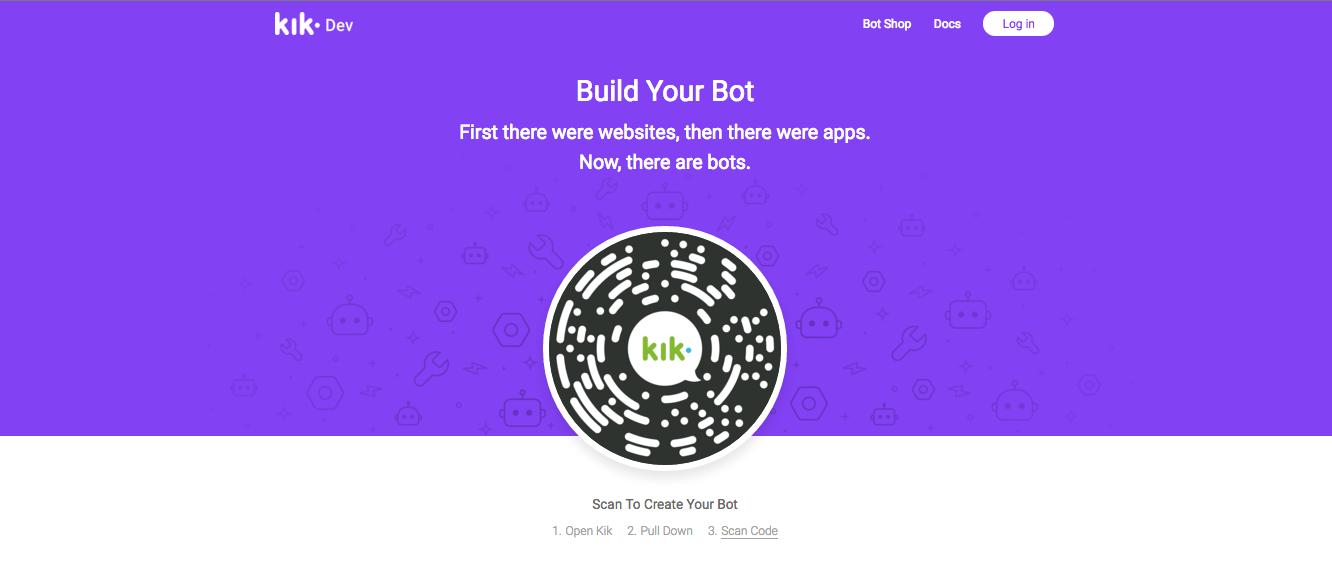
3. Follow the instructions on this page. First, if you don't already have a Kik account, you'll need to download the Kik app from either the iTunes Store or the Google Play Store and create a Kik account.
4. Once you've created your account, head to the list of chats in your app and pull down to activate the 'code scanning' function in the app. (For more instructions on how to scan the code, select "3. Scan Code" from the "Build Your Bot" page shown above.)
5. After scanning the code, you'll begin chatting with "Botsworth" on your Kik app. Botsworth will ask what you'd like your bot's username to be - this is where you enter the bot name that you'd like to associate with your bot. Just type in a name and if it's available, then you'll be asked to confirm that the name is correct. Once you've done that, you've created your very own Kik bot!
6. Next, you'll be asked to login to the Bot Dashboard. You'll need your computer and device to complete this action. You'll need to accept the "Terms of Service" on the Kik website and then you'll be take to your Bot Dashboard.
7. Once logged into your Bot Dashboard, here is where you'll find the information that we need to help you publish from Sequel to Kik. Choose the "Configuration" tab from the top navigation bar. You will see this screen - copy both the Display Name and API Key to the publishing pop-up on the Sequel Creator Platform and you will be all set:
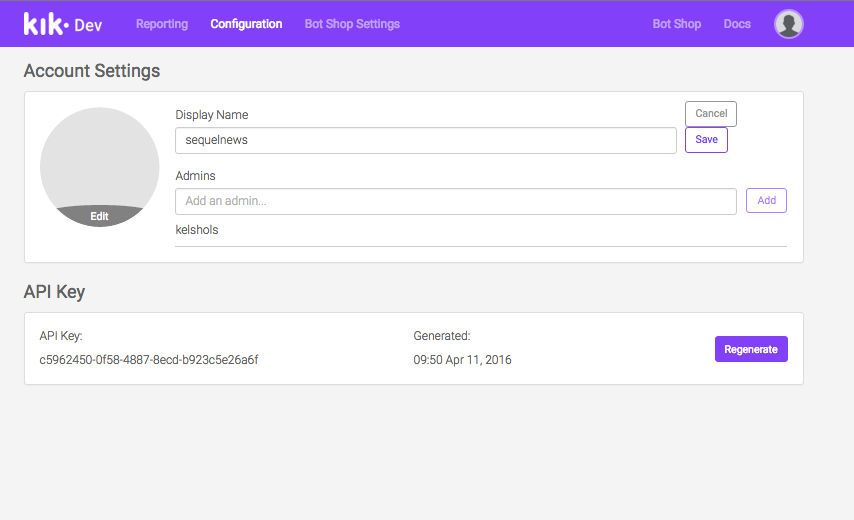
8. Please see the "How do I publish my Bot" FAQ for details on how to use your Kik Display Name and API Key.
If you'd want your bot to be placed in Kik Bot Shop:
Almost there! Kik now has to approve your bot. Here's how that works:
1. Go to https://dev.kik.com/
2. Choose Bot Shop Settings
3. Enter all the required fields and Submit your Bot to Kik for further review.
4. Once your submission request is approved by Kik, your Bot is LIVE and available to everyone!
Note: Please make sure your bot complies with Kik's Bot Developer Guidelines
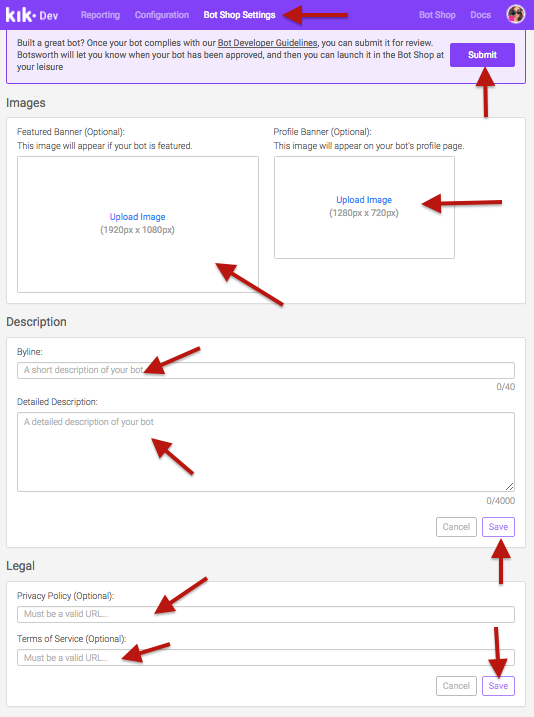
Customer support service by UserEcho

