How do I COPY and PASTE a Node(s)?
You can COPY and PASTE individual nodes or a set of nodes. You can Copy/Paste underneath an END node, or in-between two existing nodes.
Here's how to Copy and Paste a node UNDER an existing END node.
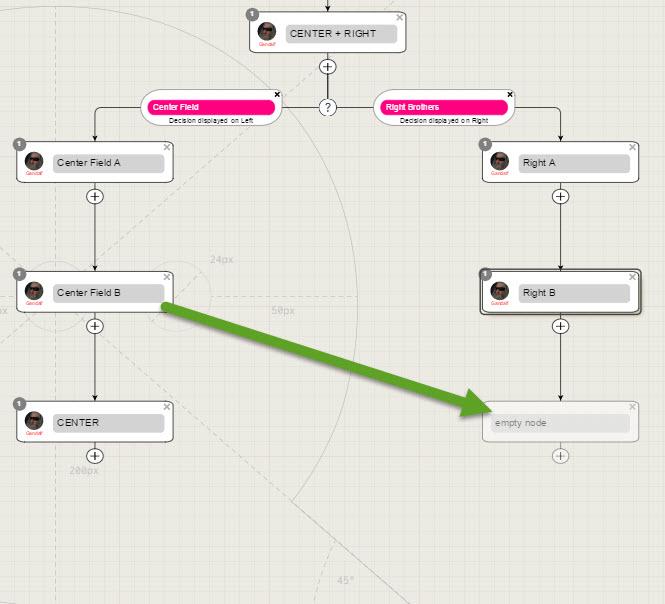
1) Hold down CONTROL + Mouse Button Down, and drag the Copy node to a new End Node:
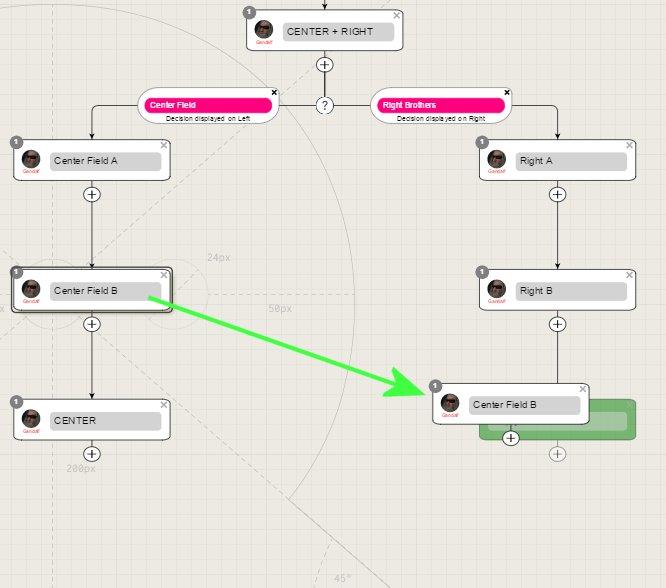
2) Release the Mouse Button and it will PASTE the node UNDER the end node.
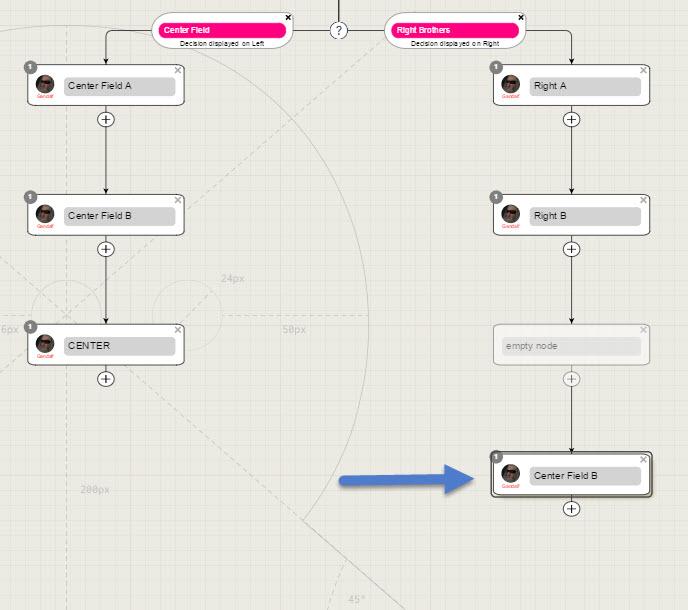
To COPY and PASTE a set of nodes:
1) Hold down CONTROL+ SHIFT + Mouse Button Down, and drag the Copy nodes to a new End Node
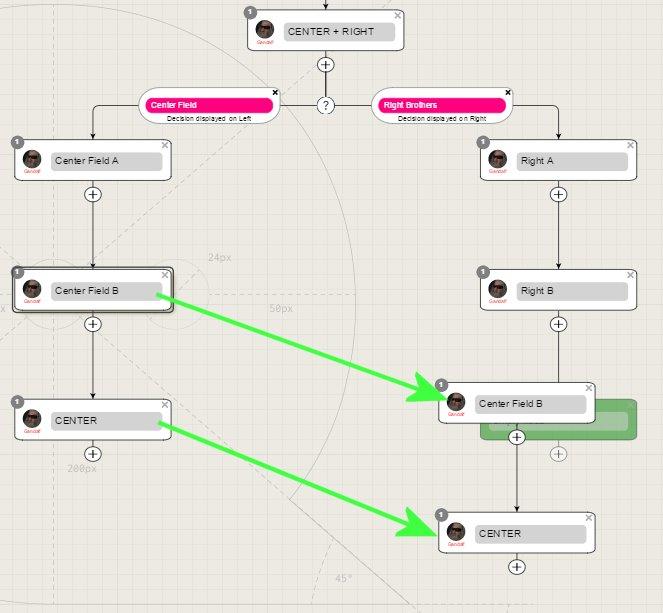
2) Release the Mouse Button and it will PASTE the nodes UNDER the end node.
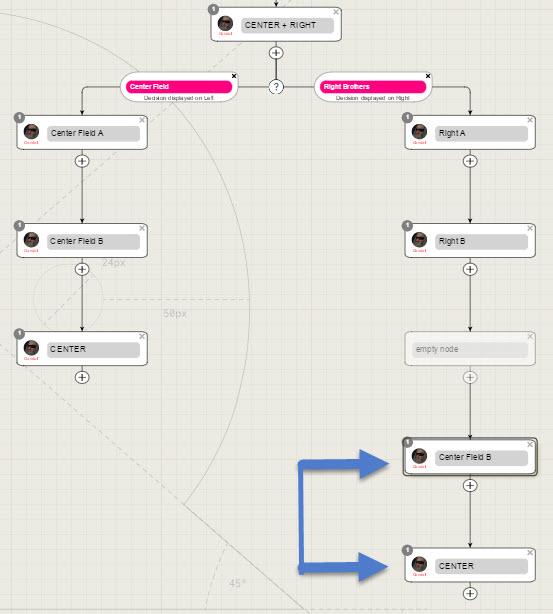
Here's how to Copy and Paste a node In-Between existing nodes.
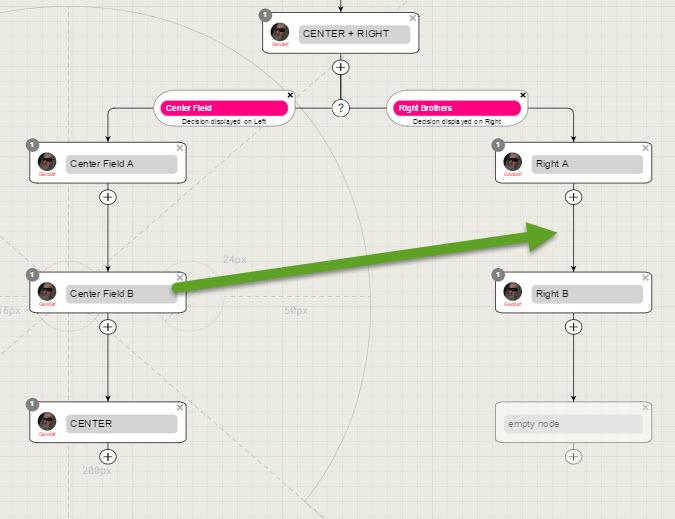
1) Hold down CONTROL + Mouse Button Down, and drag the Copy node to the LINK LINE in-between the two nodes. The LINK LINE will turn BOLD.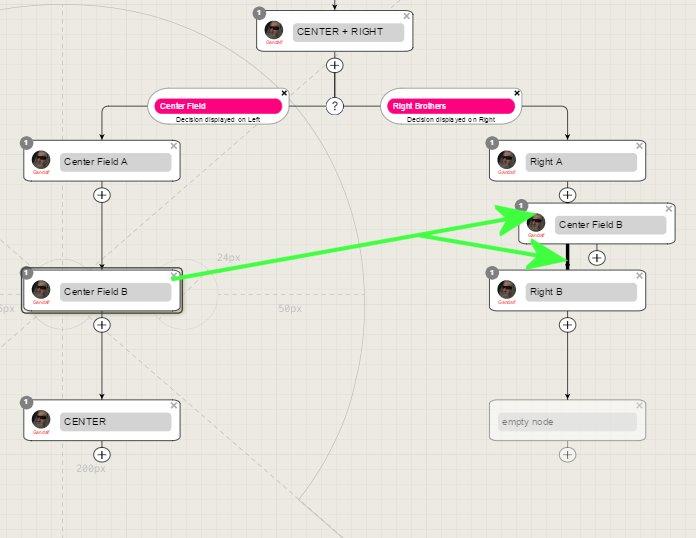
2) Release the Mouse Button and it will PASTE the node IN-BETWEEN the two nodes.
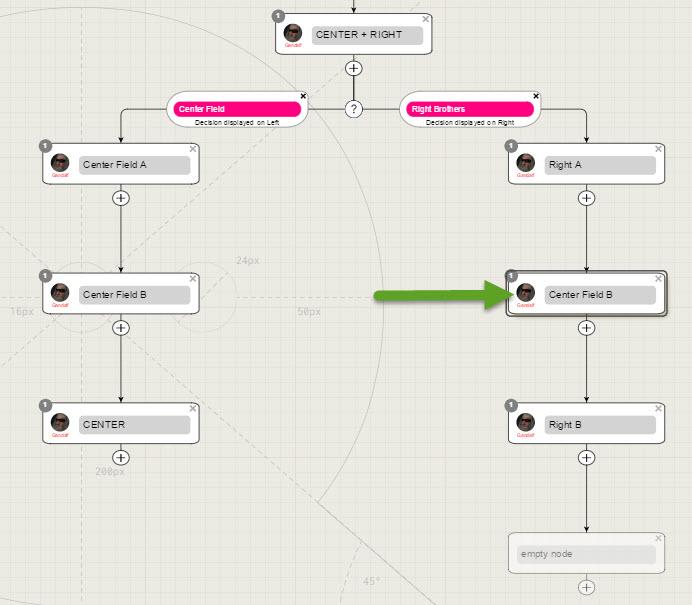
Customer support service by UserEcho

