How do I get free Media for my story?
You are welcome and encouraged to create your own original media for your story, but here are a few additional options:
Pixabay
Shutterstock Stock Photography
(Note: this is available for contracted Sequel writers only.)
For Shutterstock photos, you can use their placeholder images in your draft. Just keep a list of the images you need. When you are ready, send us your list, and we will download the actual photos for you.
You can then do any final photo editing and replace your placeholder images in your story.
We should not use photos marked “Editorial Use Only.”
Flickr Creative Commons Images
https://www.flickr.com/creativecommons/by-2.0/
For flickr photos, you can use any Creative Commons images, but you will need to use the URL Link feature in the tool to link to that image. i.e. Don't download the image to your computer and then upload it into your story. By using the URL Link function, it will link the image back to the original owner.
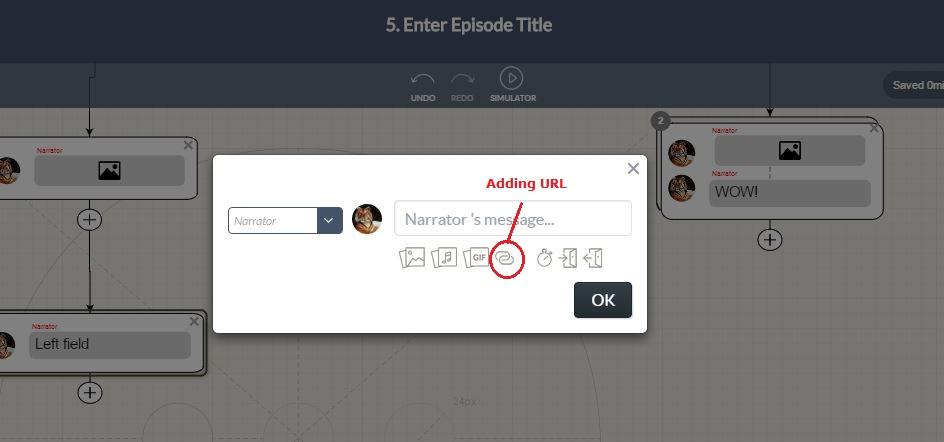
Giphy Gifs
For giphy gifs, you will need to use the URL Link feature in the tool to link to that gif. i.e. Don't download the gif to your computer and then upload it into your story. By using the URL Link function, it will link the gif back to the original owner.
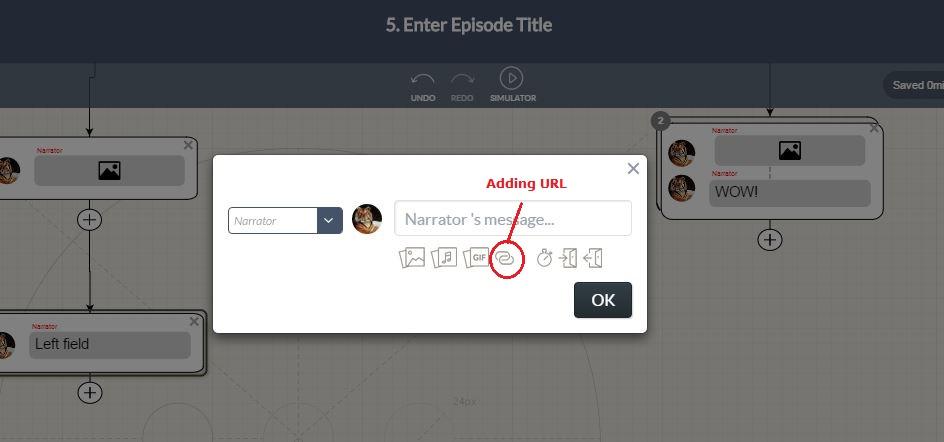
Customer support service by UserEcho

