What are some keyboard shortcuts?
UNDO/REDO
Windows:
Control-Z to Undo
Control-Y to Redo
MAC:
Command-Z to Undo
Command-Y to Redo
ZOOM IN/OUT
Windows:
Hold Control + Mouse wheel to Zoom In/Out
(or)
Control + / - to Zoom In/Out
MAC:
Hold command + / - to Zoom In/Out
Note: Make sure the cursor is clicked in the layout of Tree page
COPY & PASTE NODES
Windows:
Hold Control + Left Mouse click to "Copy" a Node, Drag to another node and release to "Paste"
Hold Control + Shift + Left Mouse click to "Copy" sub tree, Drag to another node and release to "Paste"
MAC:
Hold Alt + drag to "Copy" a Node, Drag to another node and release to "Paste"
Hold Alt + Shift to "Copy" a sub tree, Drag to another node and release to "Paste."
Delete/Backspace to delete node/link
Control-F to SEARCH for a word when a node is open.
Arrow keys can be used for page scroll (up, down, left, right)
PgUp & PgDn to scroll the page up and down faster (Windows)
Right click in the Tree layout page to find the below options:
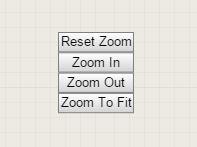
Zoom In, Zoom Out, Undo & Redo options are also available in the header and lower right corner in the Tree page.
Header section in Tree page
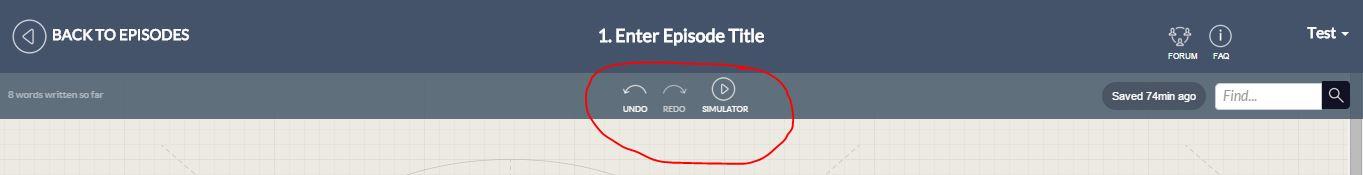
Lower right corner section in Tree page
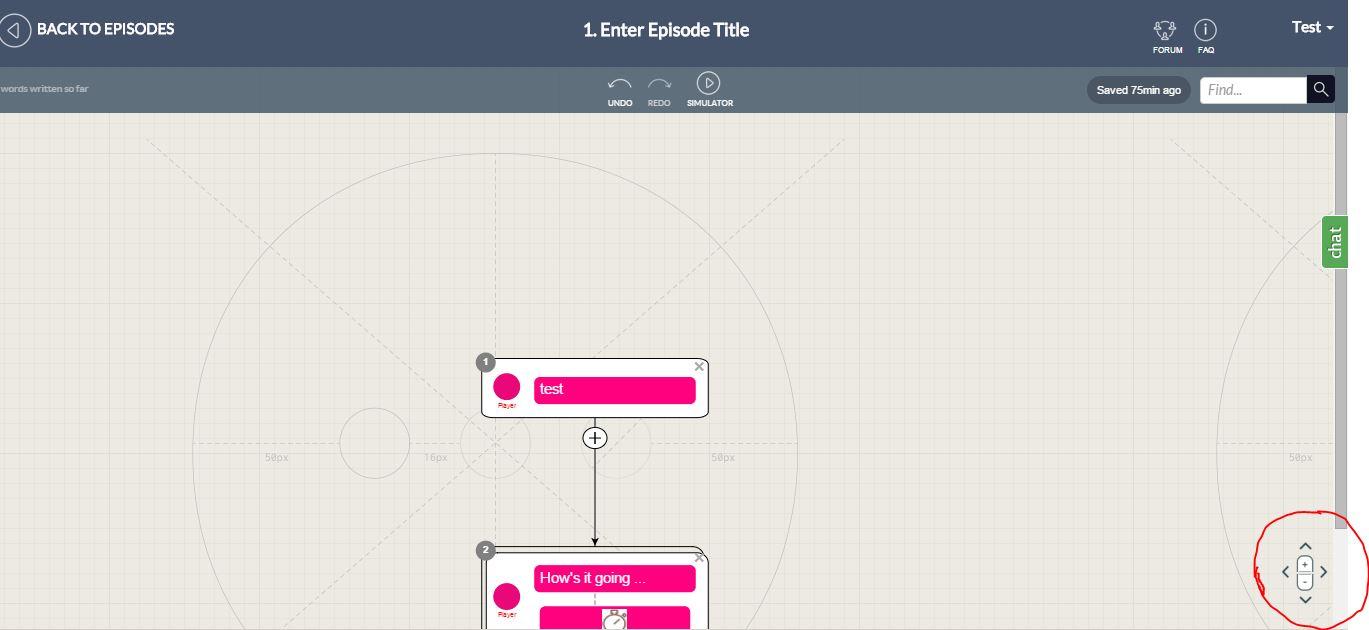
Customer support service by UserEcho

