What is the NLP User Data?
Each of your NLP Player Decision nodes will track and tally all the words your users type in that Keyword node. Click on the "Gear" icon next to a NLP Player Decision node to open the NLP User Data pop-up:
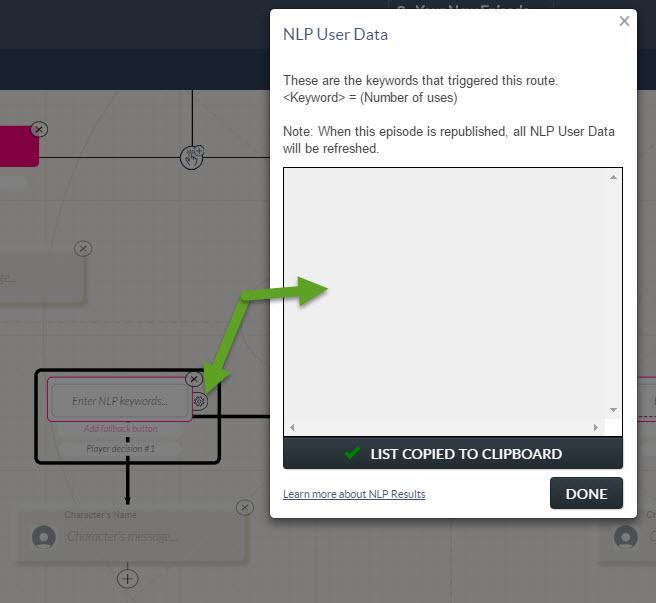
Here's a sample:
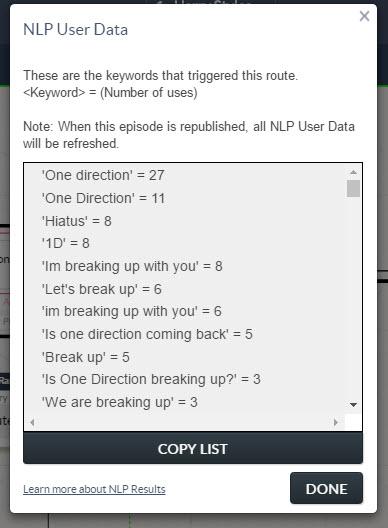
You can use this handy list to see what words are being used and how frequently they appear.
If you employ the Fallback Buttons (and not the NO MATCH option) there will be two "gear" icons. The upper "gear" icon (blue arrow below) will display the User Data for that particular set of Keywords. The lower "gear" icon (green arrow below) will display ALL of the User Data for all of the Keyword sets used in this section of nodes.
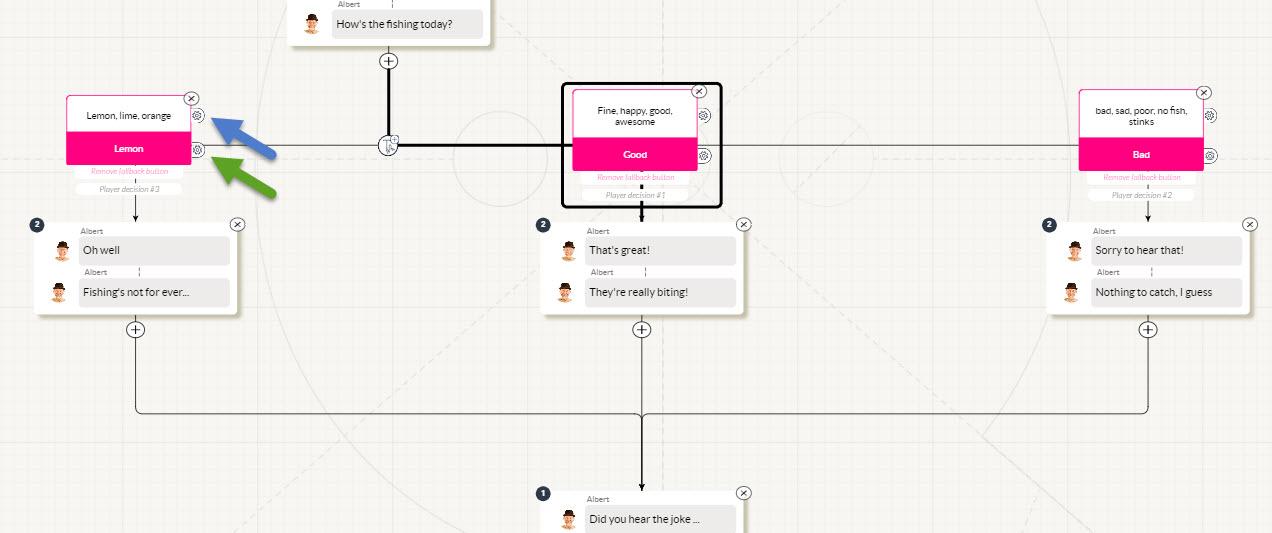
Note: Every time you republish the Episode, all of the NLP User Data in all the NLP Player Decision Nodes of that Episode will be cleared.
Customer support service by UserEcho

