How do I add more than two PLAYER DECISION nodes?
Currently, when you add a new Player Decision point, it defaults to two choices (two branches.)
You can add additional PLAYER DECISION nodes by clicking on the (+) symbol in the ?-Circle icon: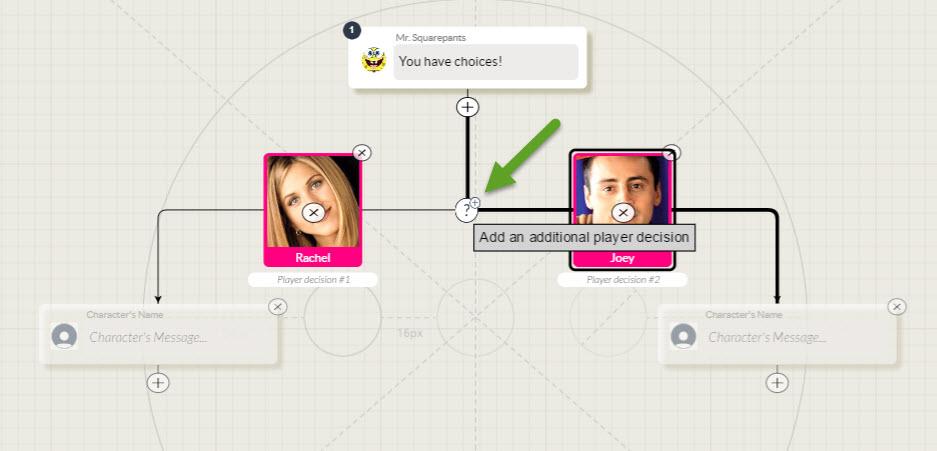
Every time you click on the (+) icon, you will create another new PLAYER DECISION node. Use them just as you would any normal PLAYER DECISION node.
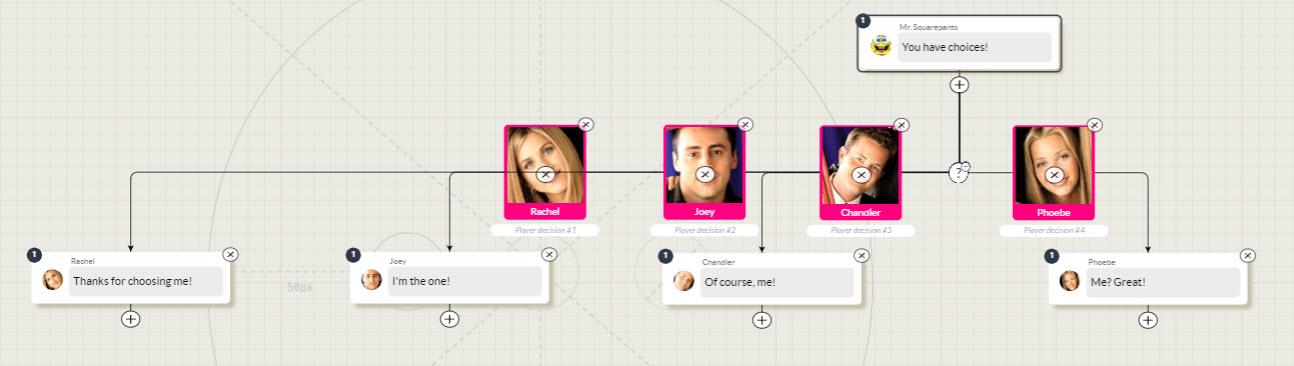
Customer support service by UserEcho

